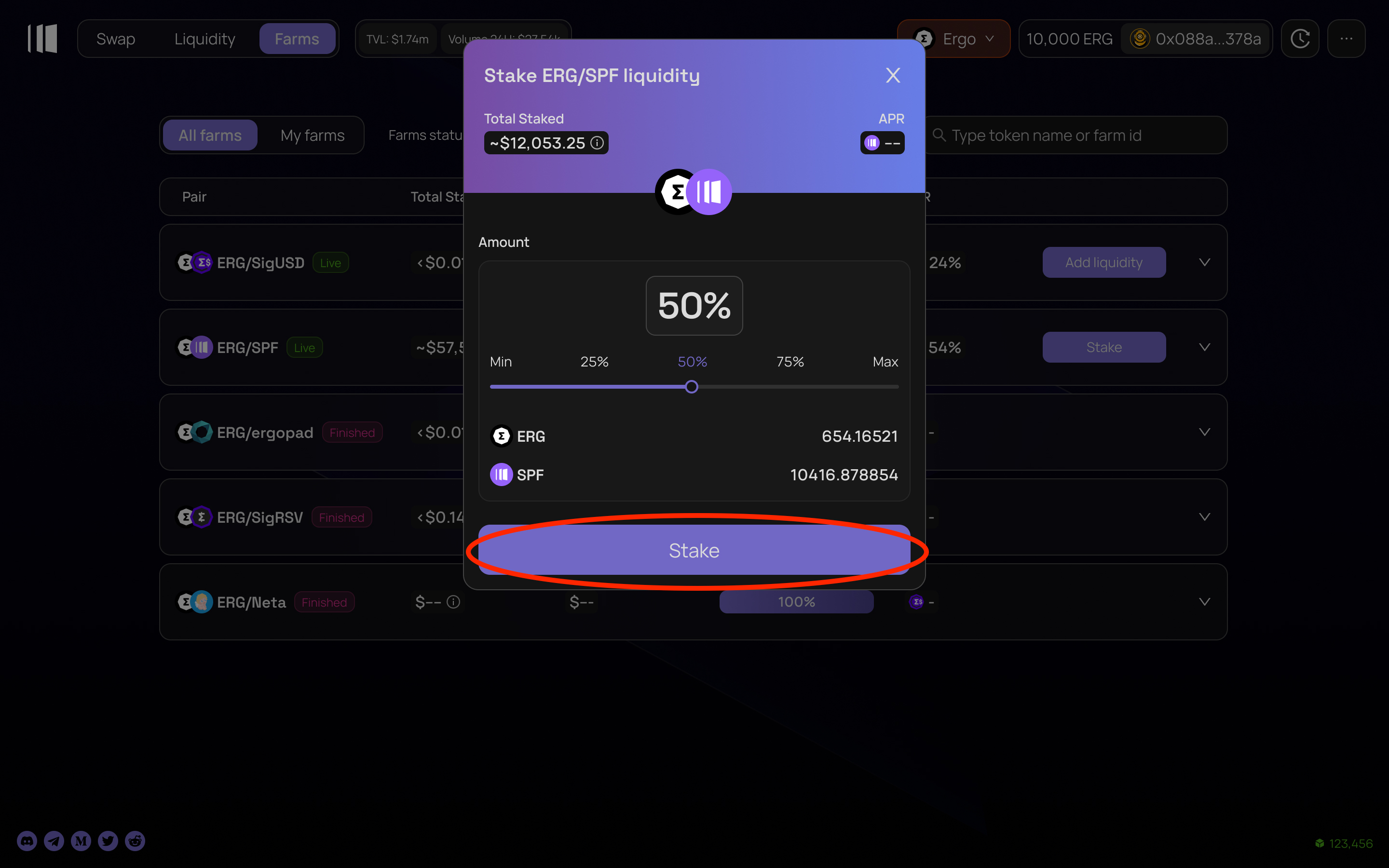Yield Farming
How to Stake Liquidity
To begin Yield Farming on Spectrum Finance, you must first add liquidity to a pool that has a Yield Farm available. A guide on how to do that can be found here.
Once you have provided liquidity to the liquidity pool, you will receive LP tokens. These tokens can then be staked in the yield farm to earn rewards over time.
To participate in Yield farming, go to the Farms tab on the Spectrum Finance DEX
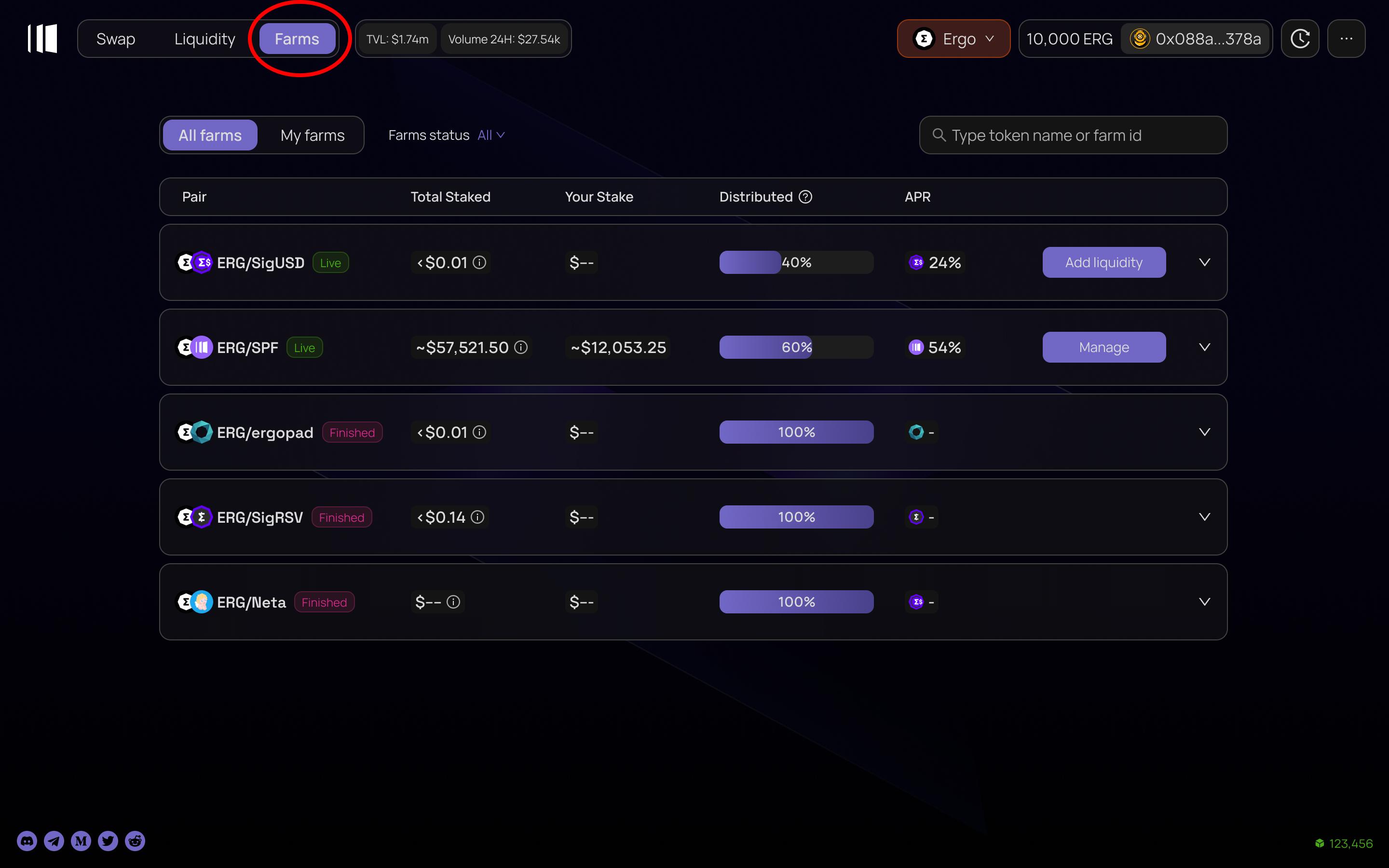
- Then click on the desired farm to expand and see all relevant information. To begin farming, click on the “Stake” button. This will show a popup where you can specify the amount of LP tokens you would like to stake.
- Once the desired amount has been selected, click on the “Stake” button. This will then create a transaction that you will need to sign in your dapp connector.
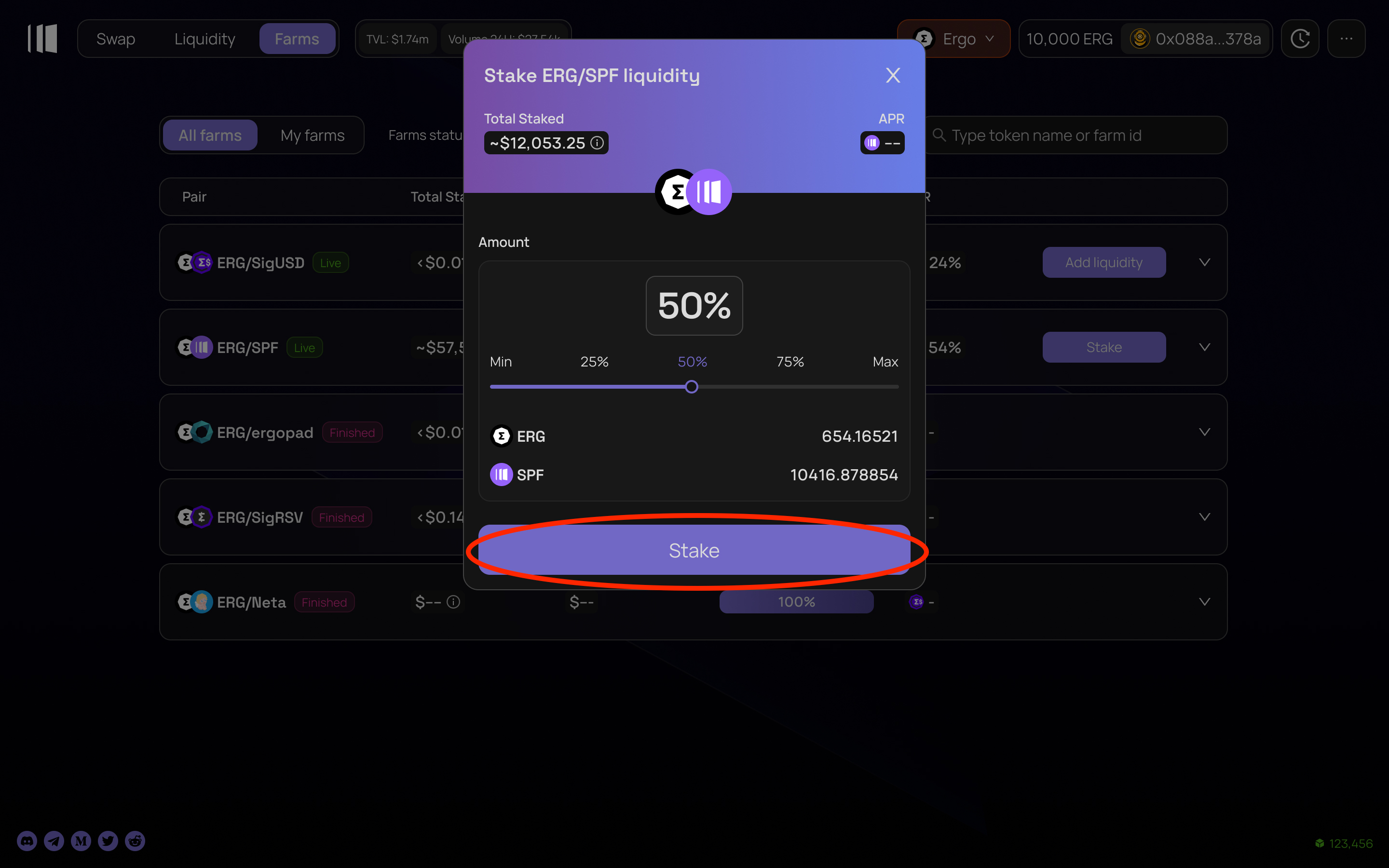
- Once that transaction has confirmed, you can click on the “My Farms” tab. In here you can see information such as total LP tokens staked, your personal stake, the amount of yield distributed and APR.
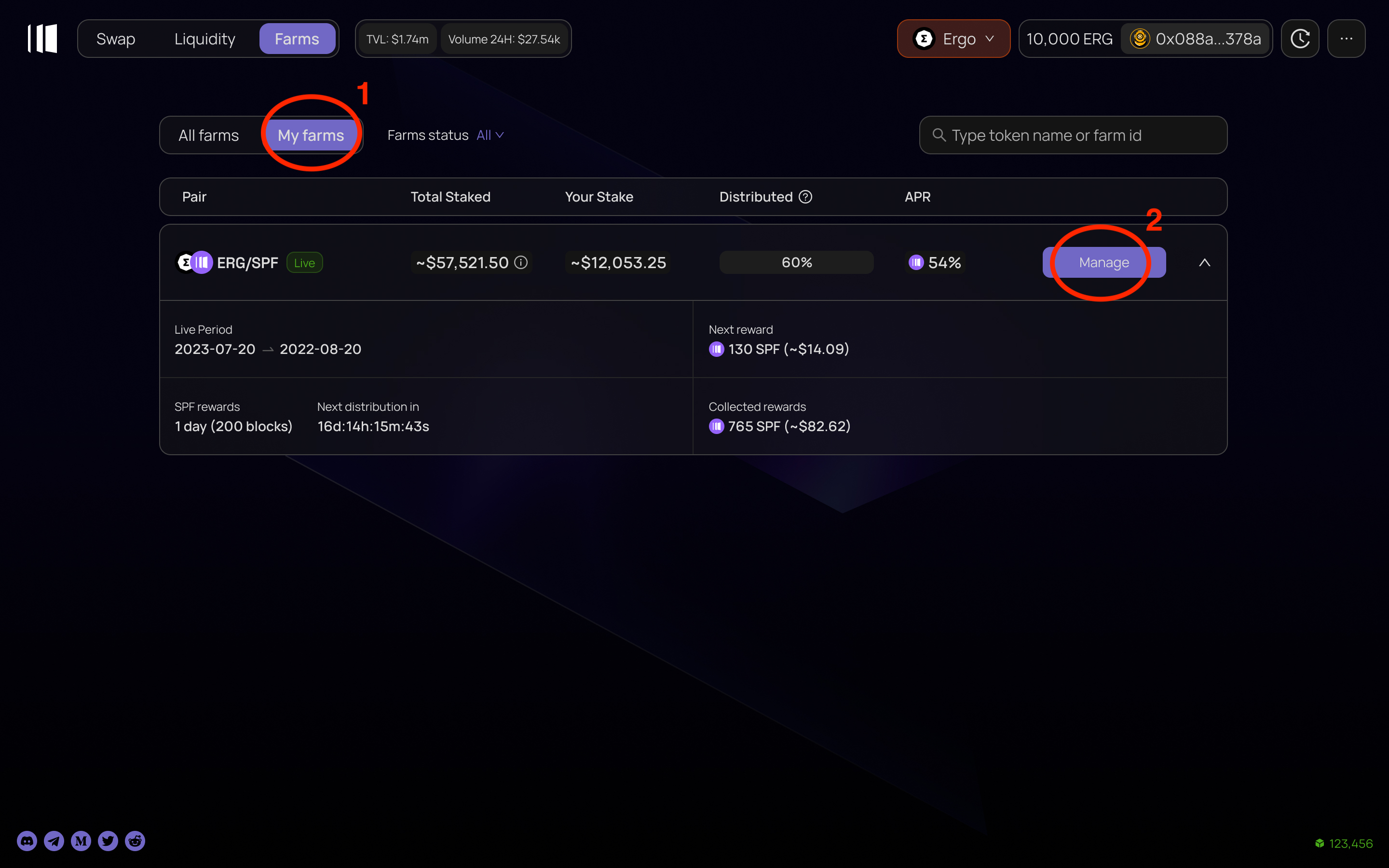
How to Unstake liquidity
- To Unstake your position in a Yield Farm, you can click on the “Manage” button, then select the “Unstake” button.
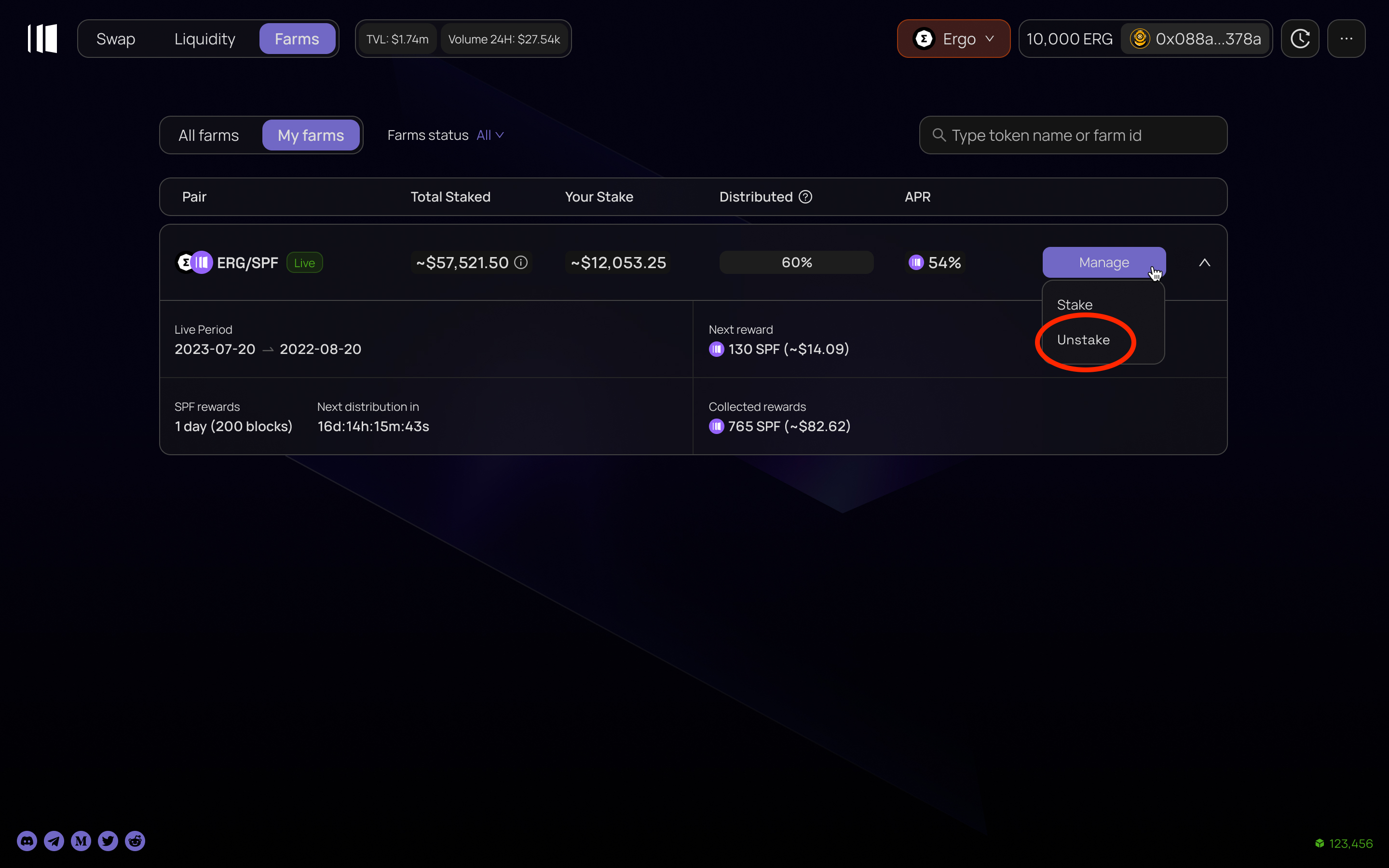
- In this next screen, you can choose which stake position you want to withdraw. Once confirmed, click “Unstake” and sign the transaction in the dapp connector and you will have unstaked your LP tokens from the farm.
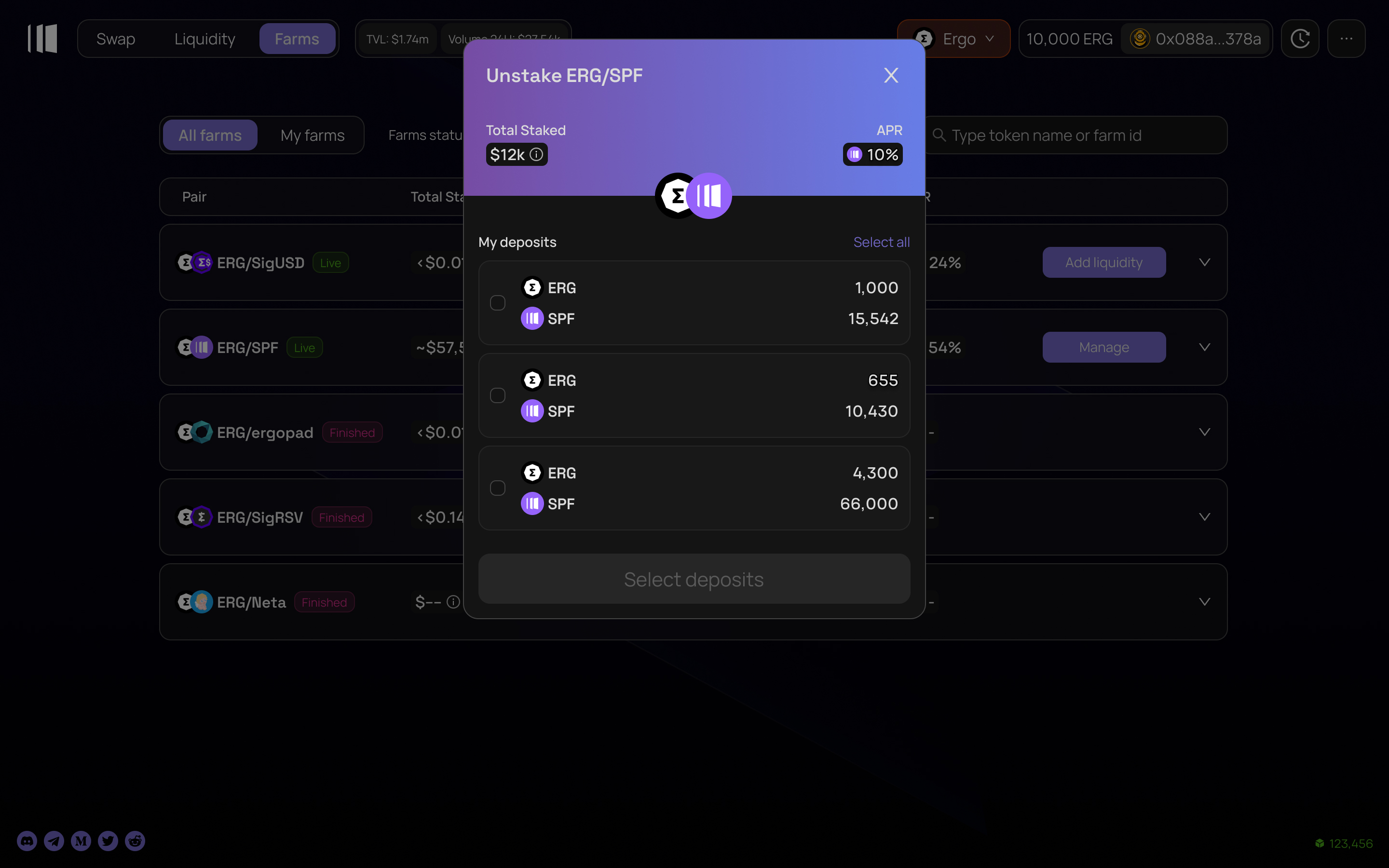
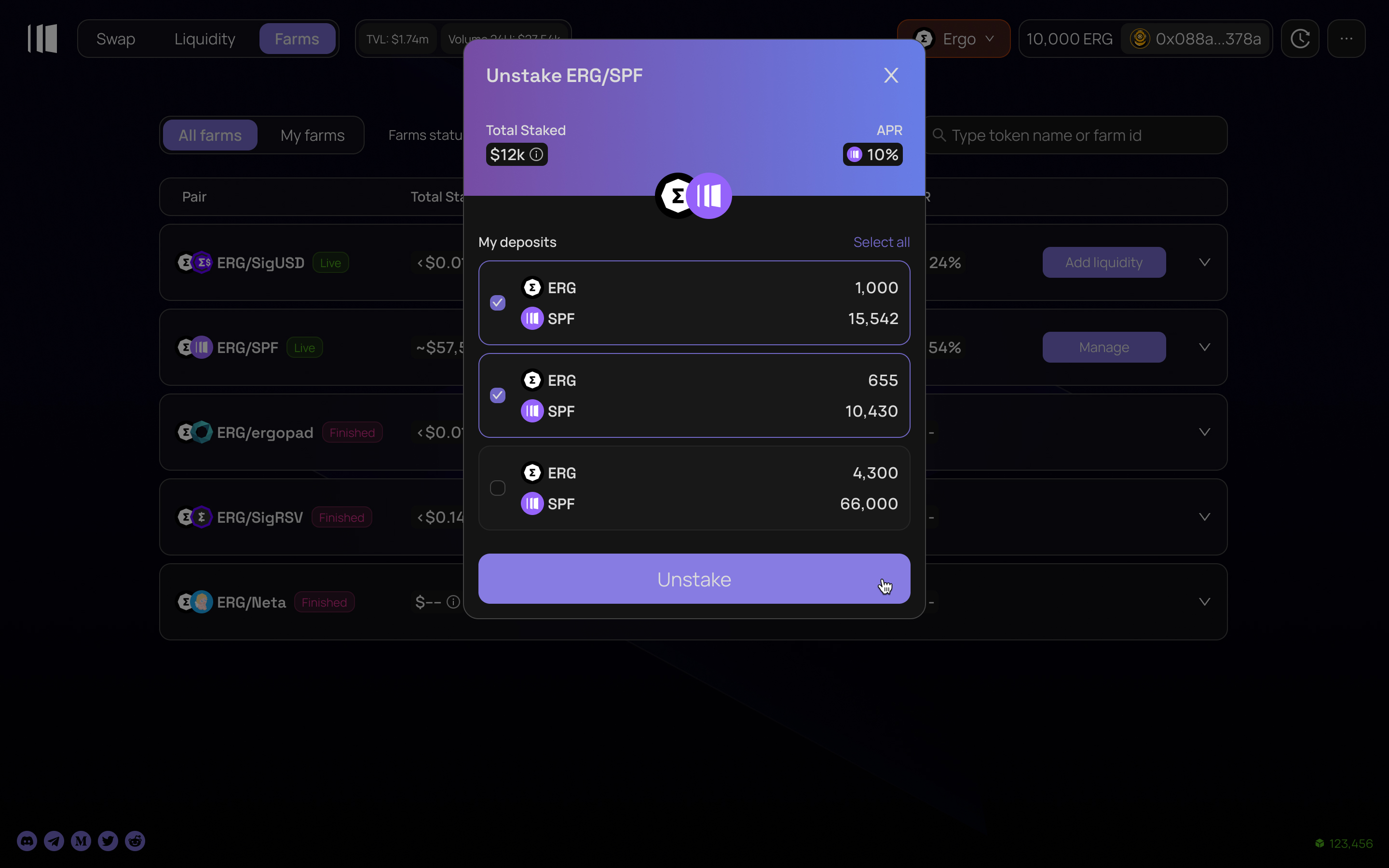
Increase Staked liquidity
- To increase the amount of staked LP tokens, you can click on the manage button in the “My Farms” tab and select “Stake”.
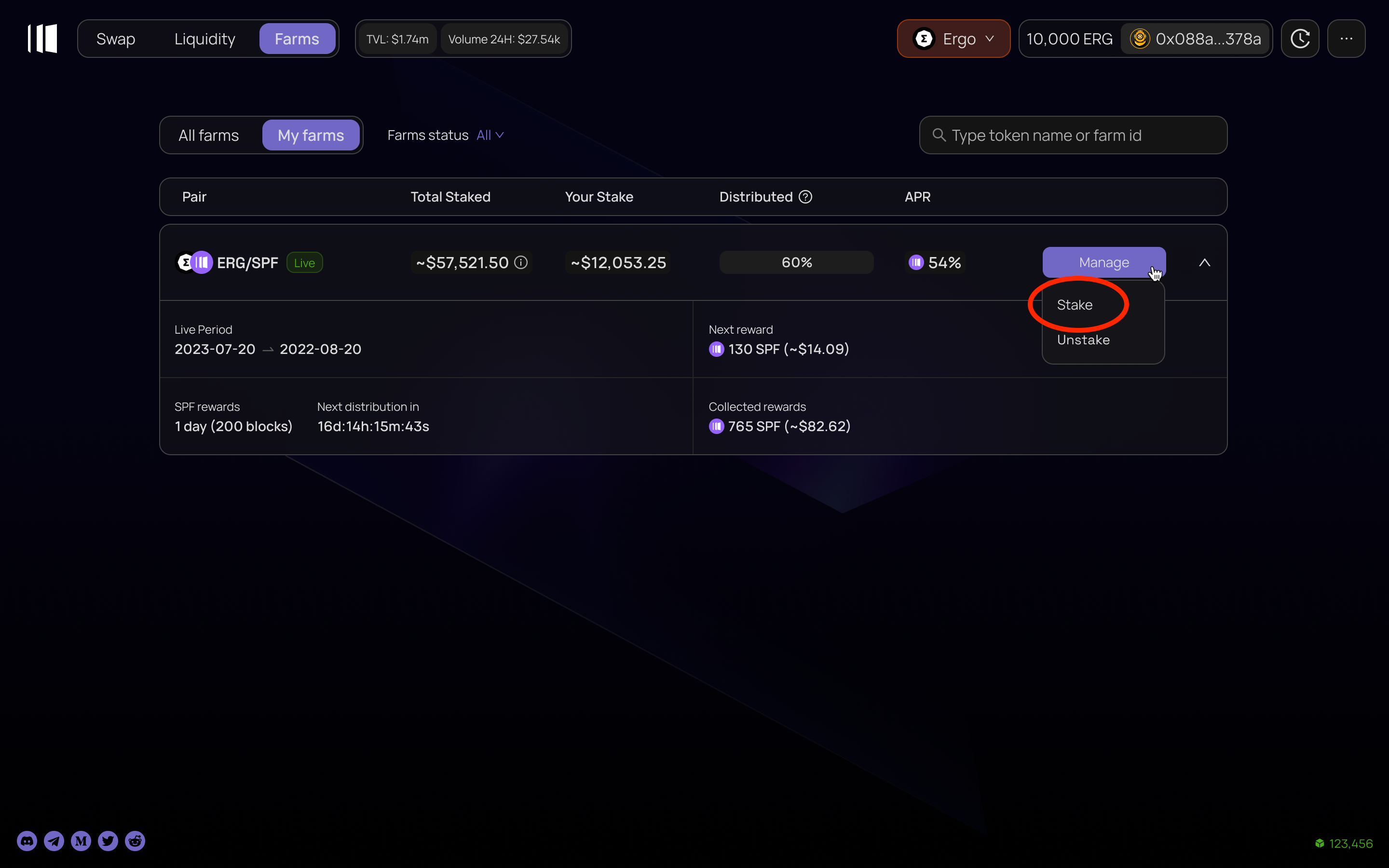
- You can now choose to stake another % of your LP tokens to earn rewards by clicking on “Stake”.