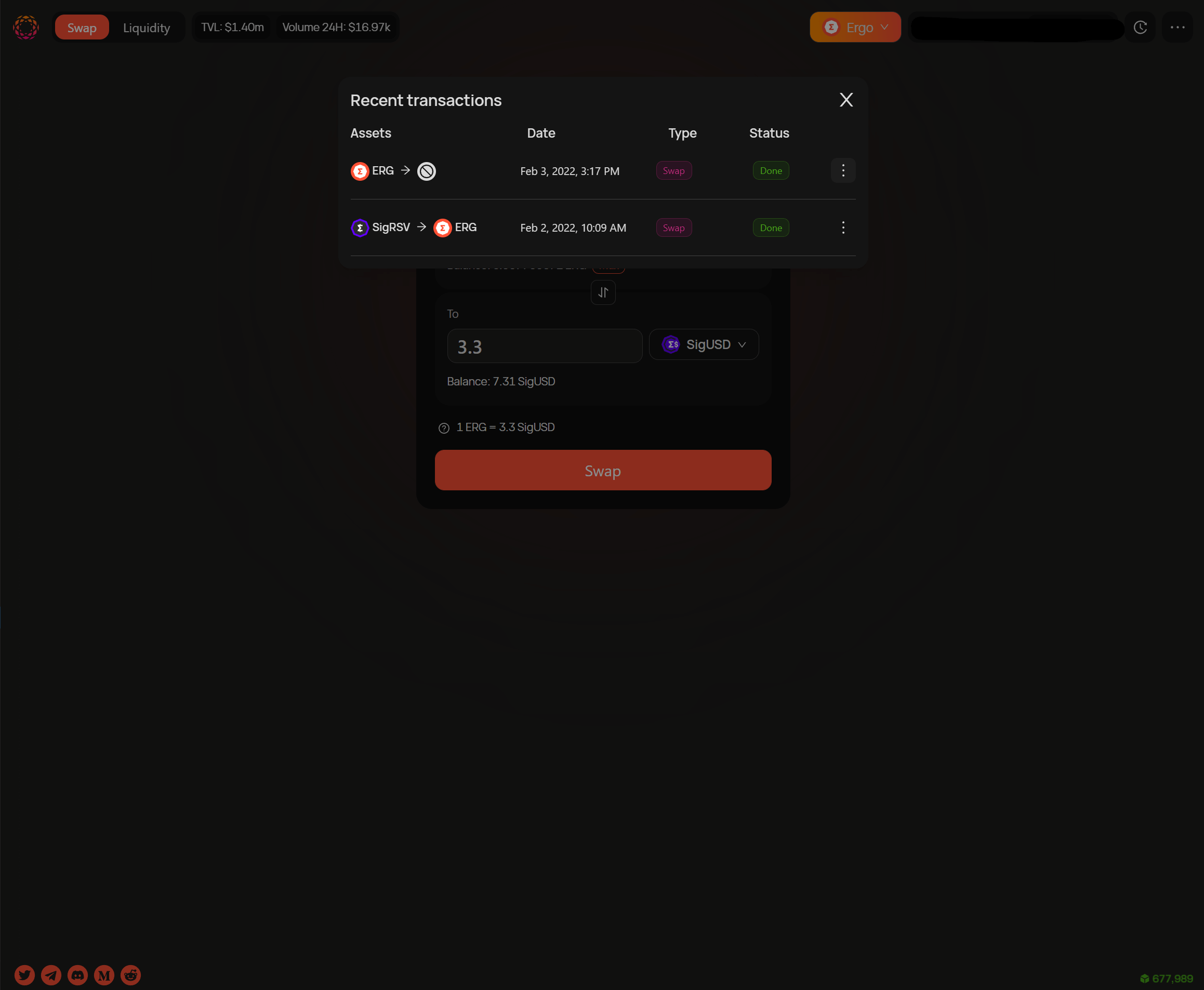How to Perform a Swap
First head to the main DEX page https://app.spectrum.fi/swap.
Once on the swap page, you will then need to choose what assets you will like to swap. You can select different assets from the dropdown menus as can be seen below.
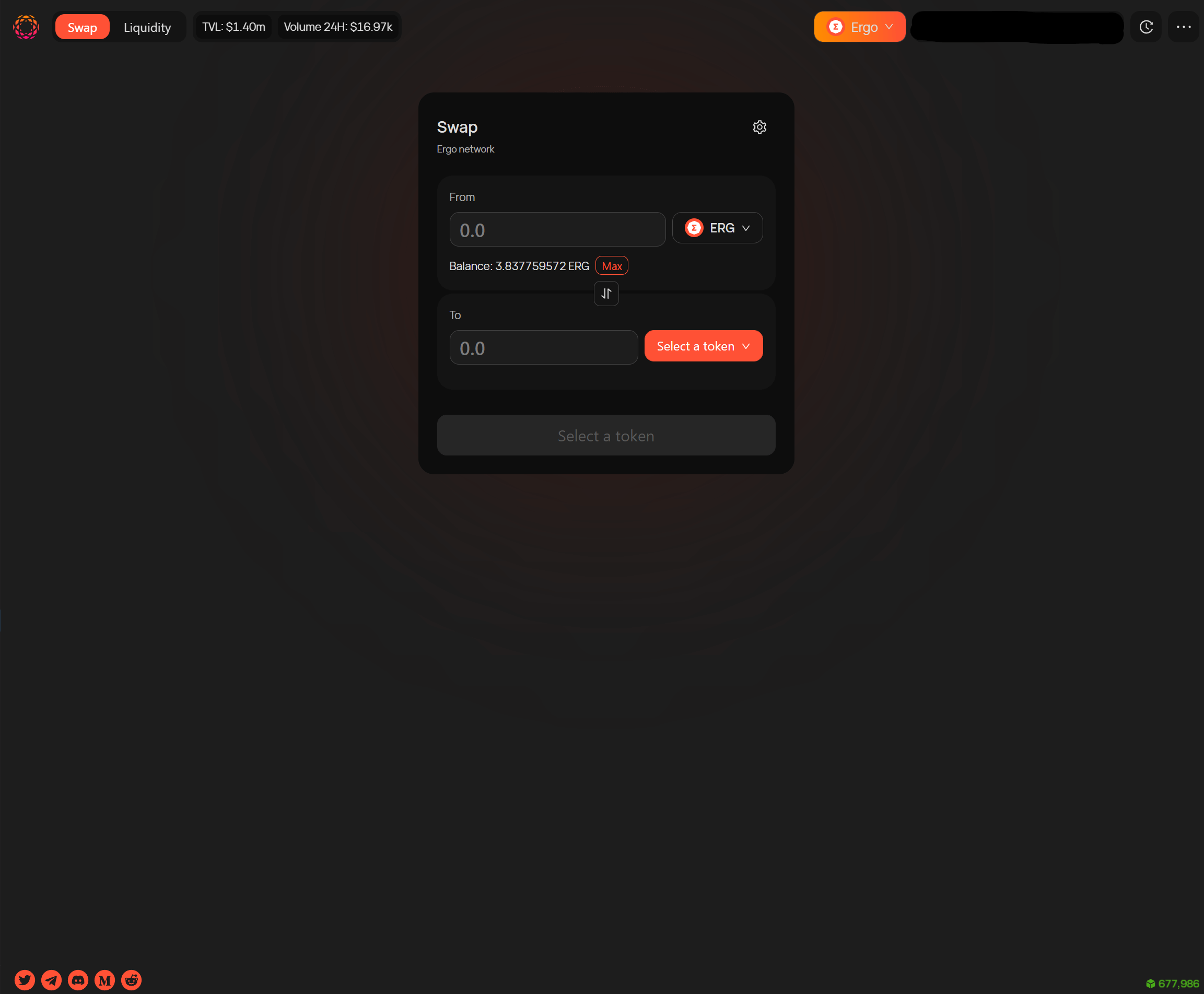
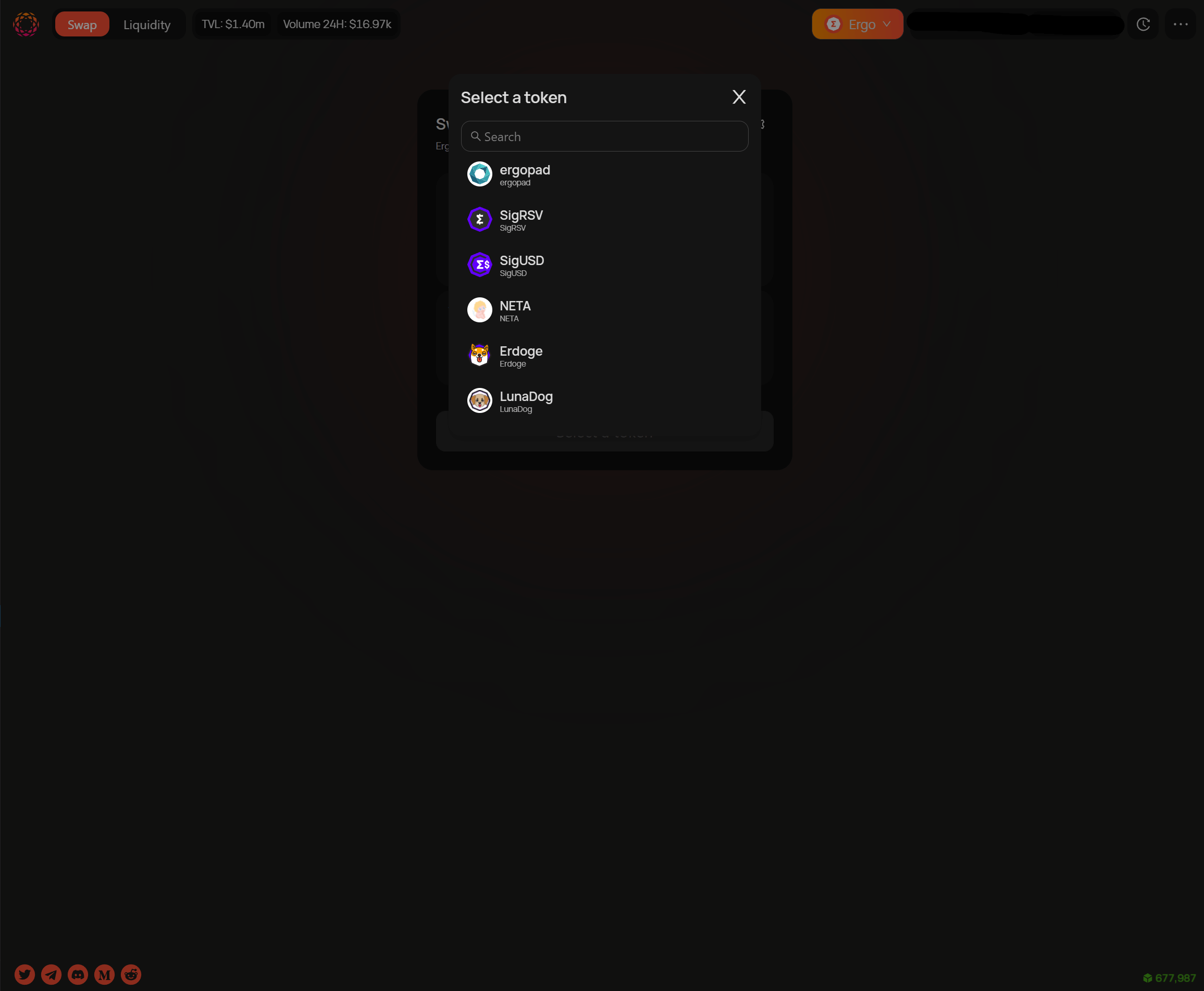
After choosing the preferred asset to swap, you will be able to select the desired amount you want to swap.
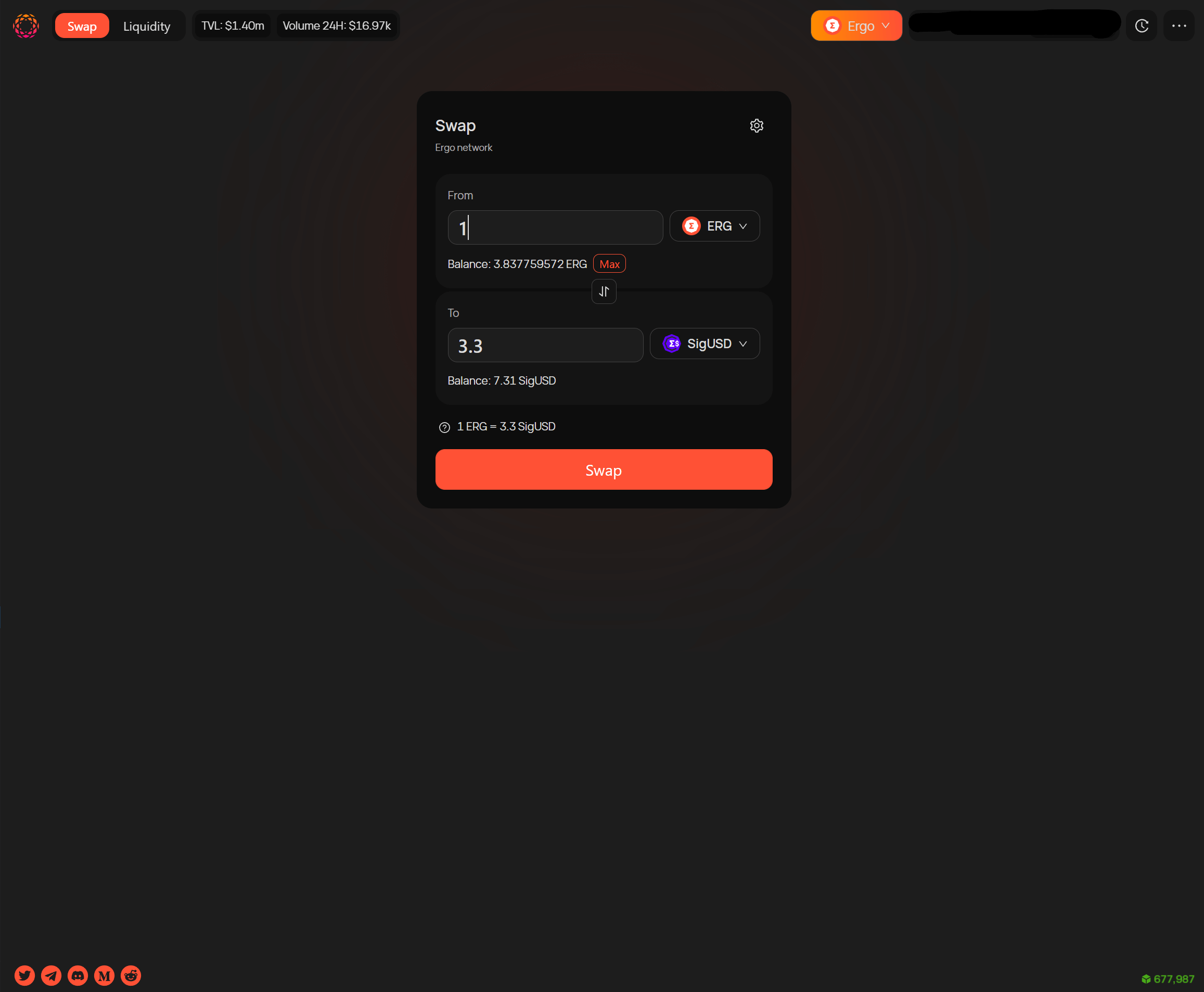
Once you have entered a value, the bottom button will allow you to proceed to the next screen detailing the swap. Here you can see the total fees and expected crypto you will receive from the swap. Once you choose swap, the dapp connector will popup, you need to enter a password to sign and confirm.
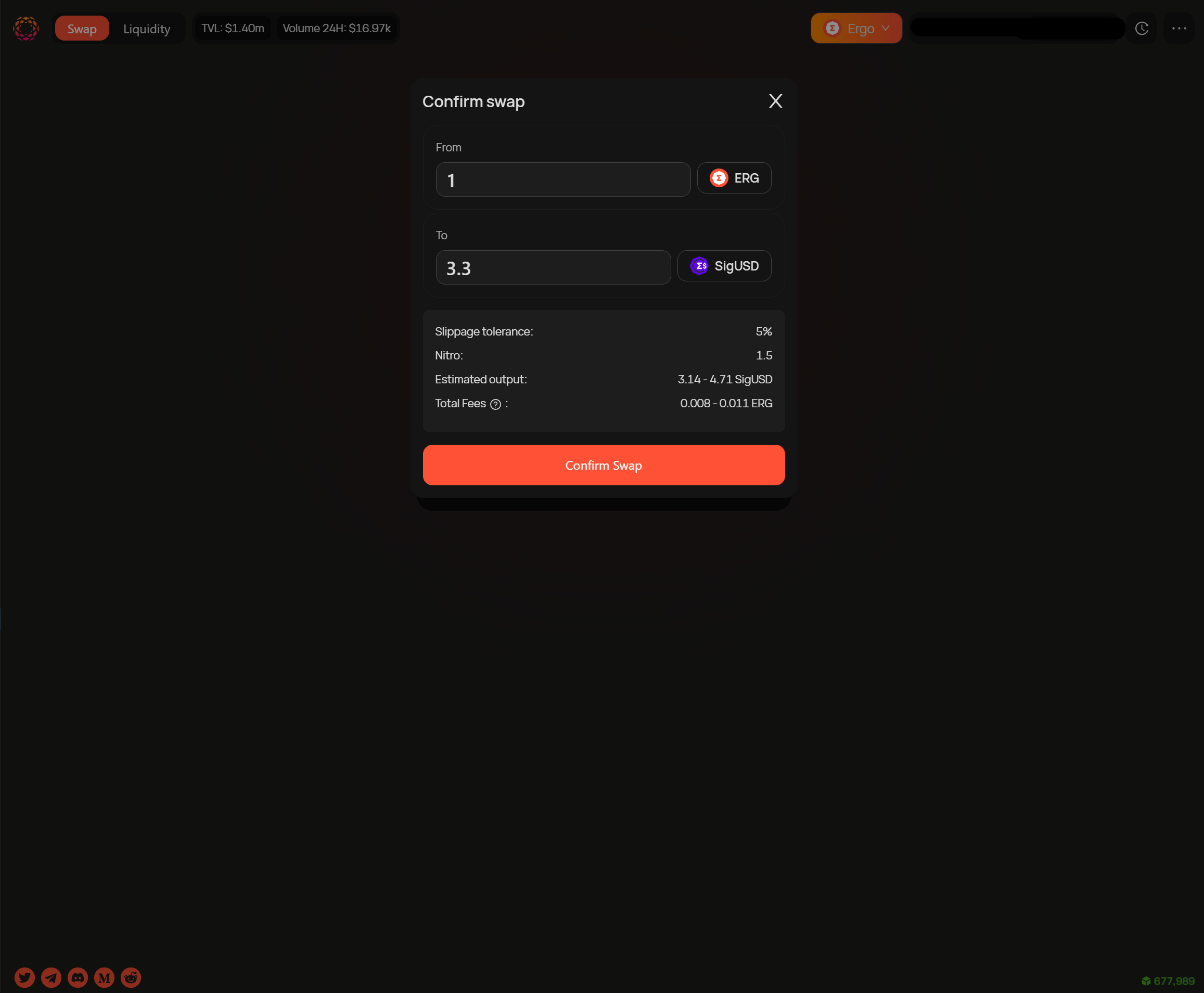
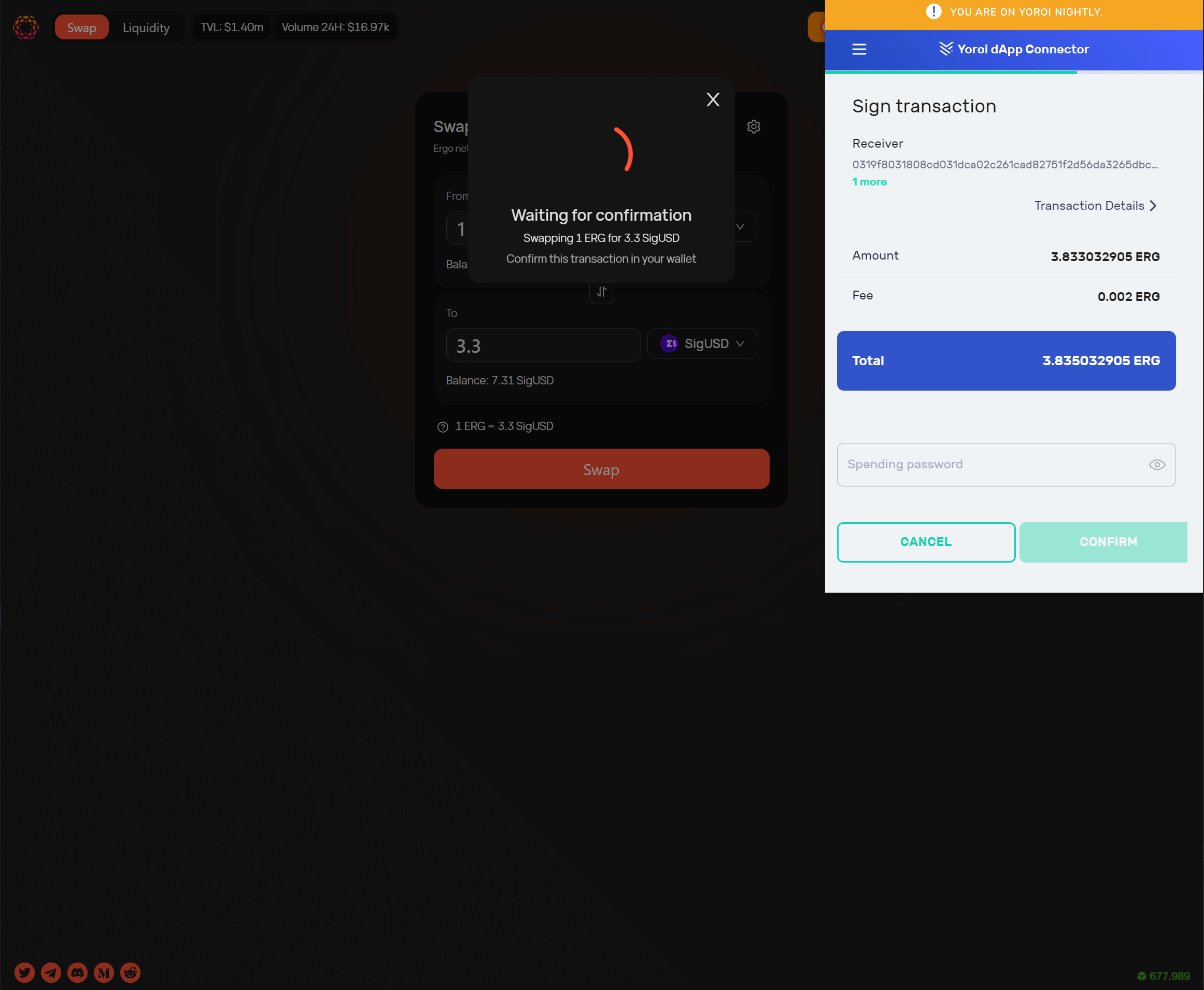
Slippage and Nitro values for the current transaction can also be adjusted if necessary. To do this, click on the gear icon on the swap screen and it will show additional settings.
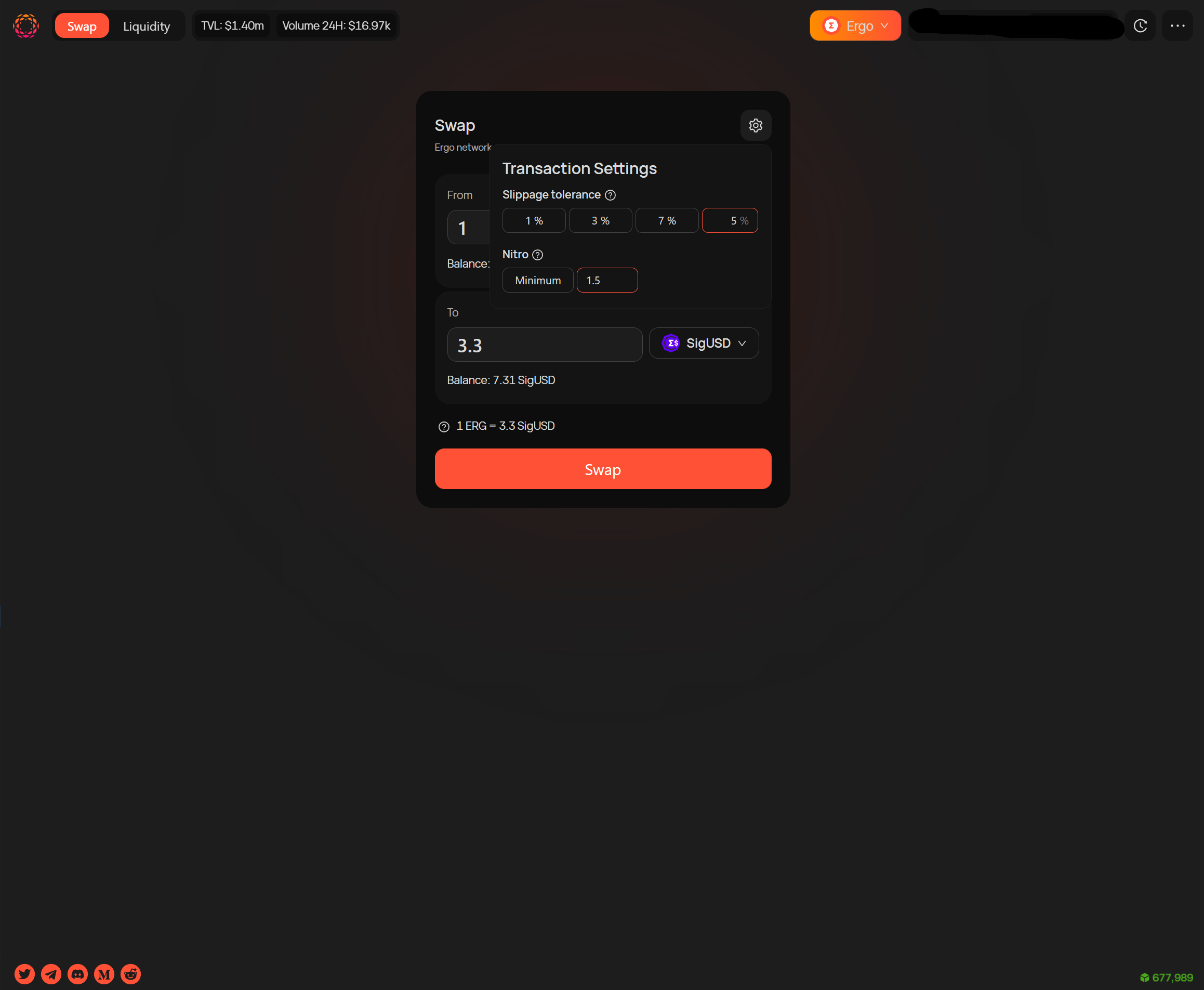
Once the transaction has been submitted, a user can check the status by clicking on the clock icon. Inside here, a user can check the current status of the swap and open the transaction on the blockchain.