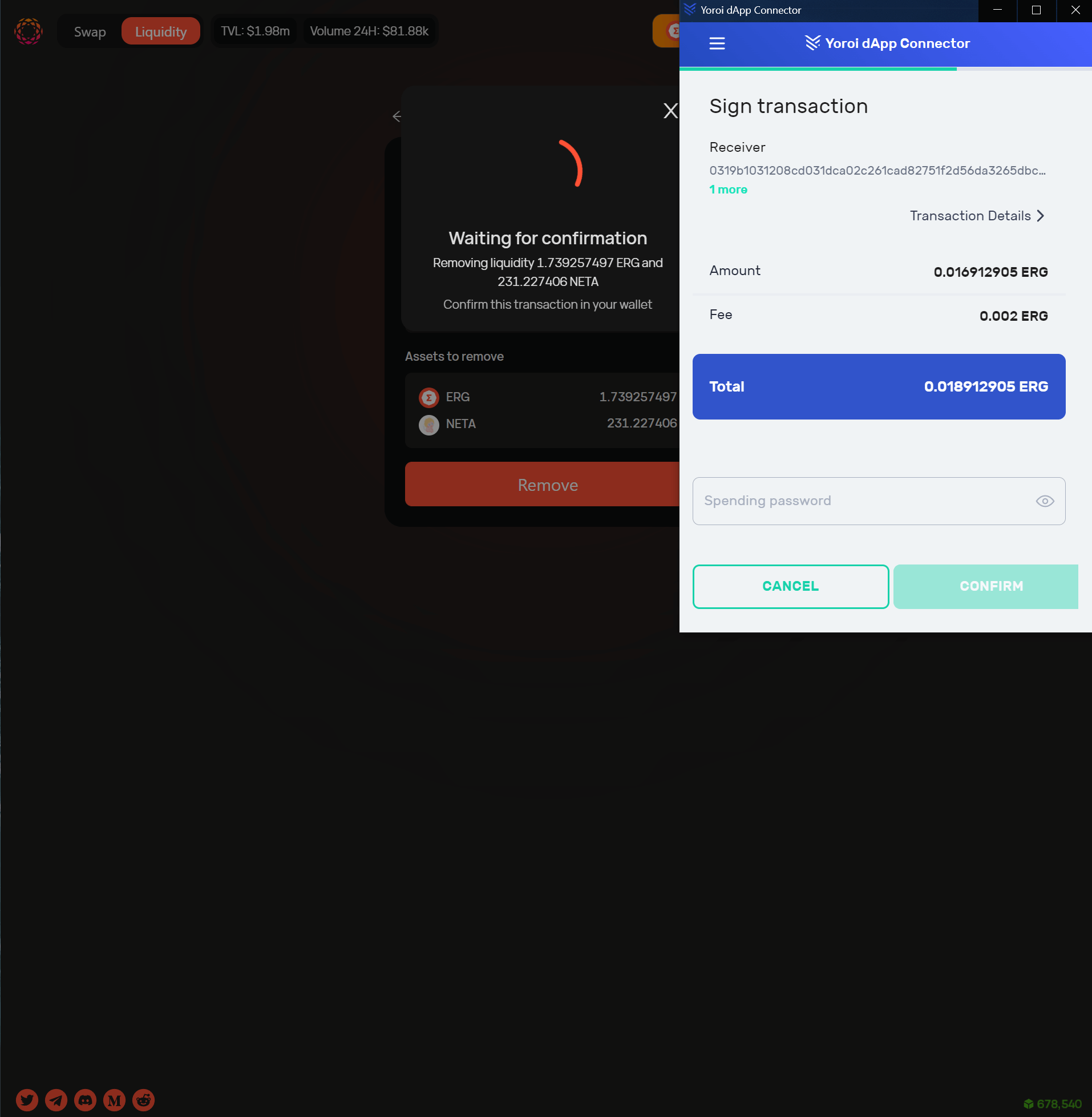How to redeem liquidity
First head to the main DEX page https://app.spectrum.fi/pool
To redeem liquidity, select the “Your Positions” tab, then select the pool you would like to redeem from.
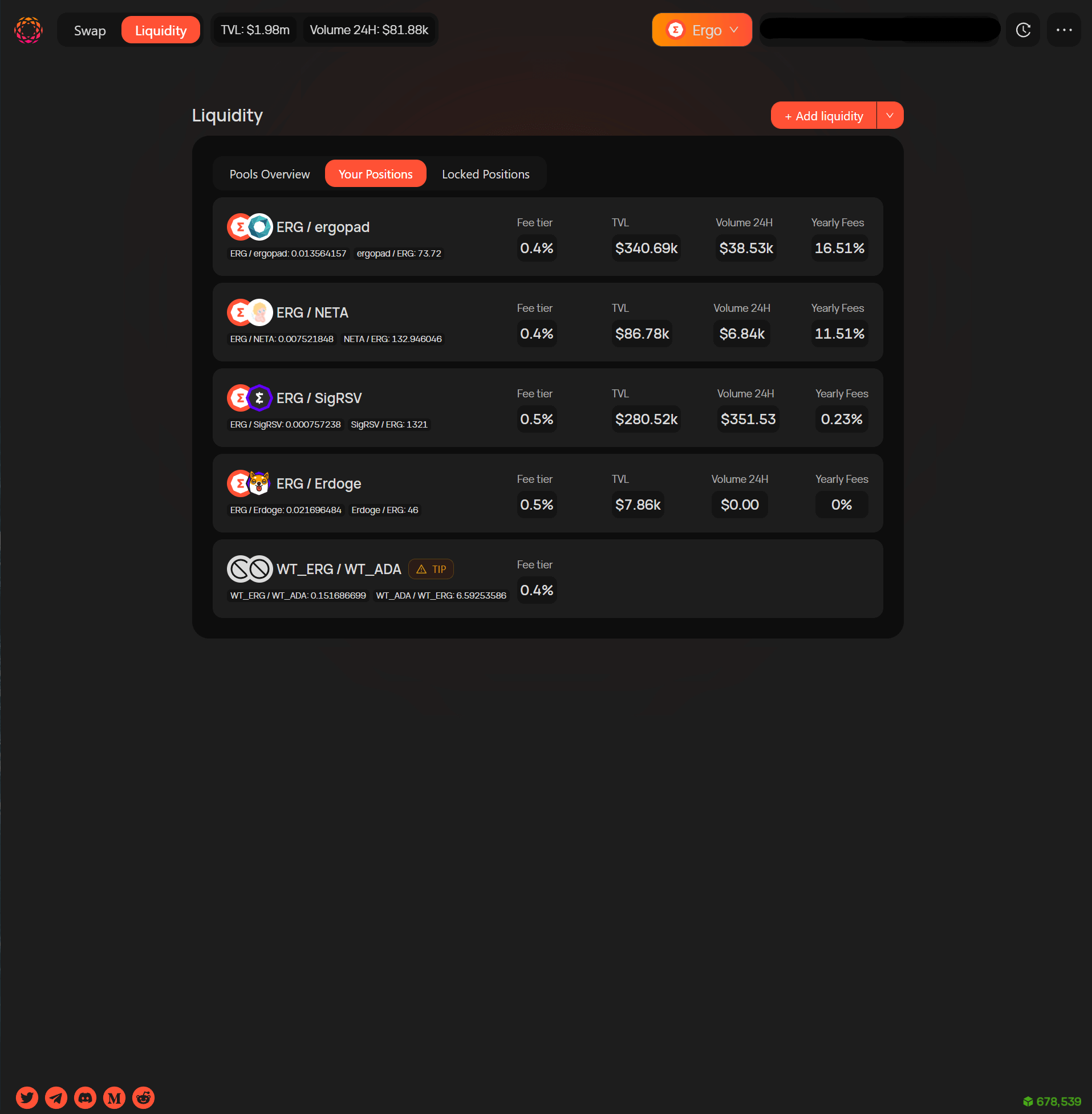
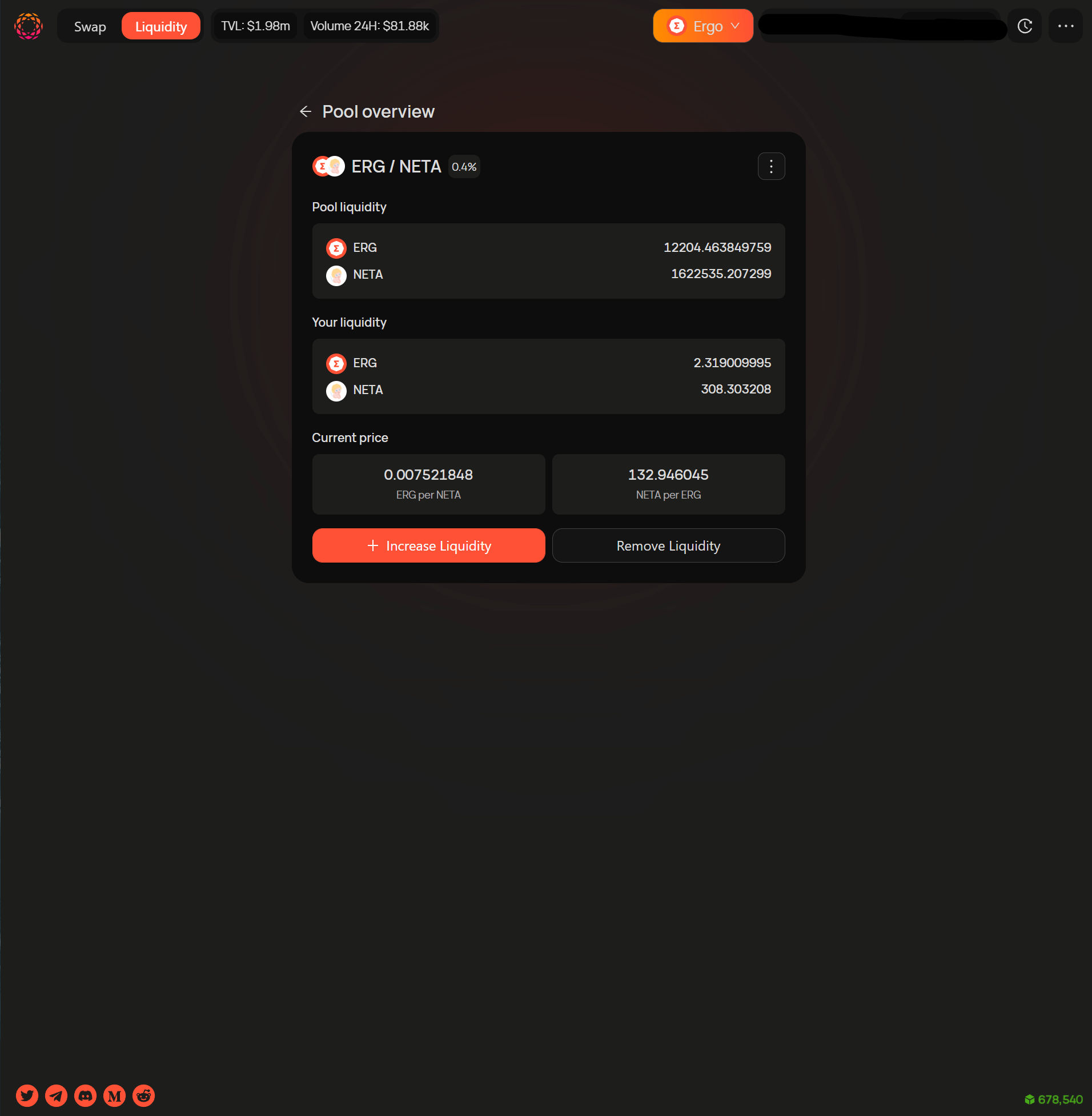
This will then bring you to your current position, choose "Remove Liquidity" and this will allow you to choose what percentage you would like to redeem.
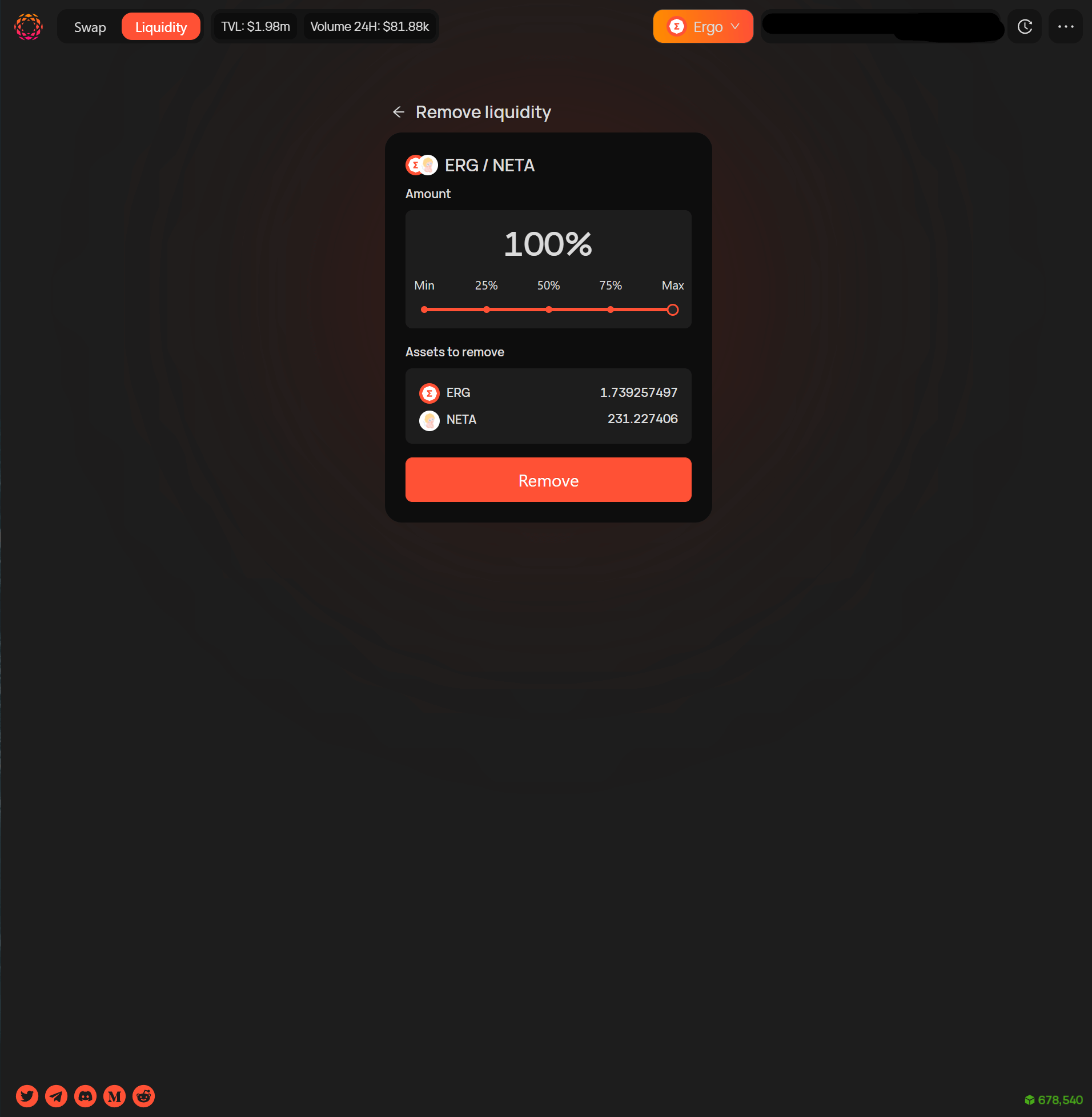
Once the percentage is chosen and the user selects “Remove”. It will then bring up a summary screen. Here you will see what you will receive after redeeming and what fees you will incur and then you can sign in dapp connector and finalize the transaction.