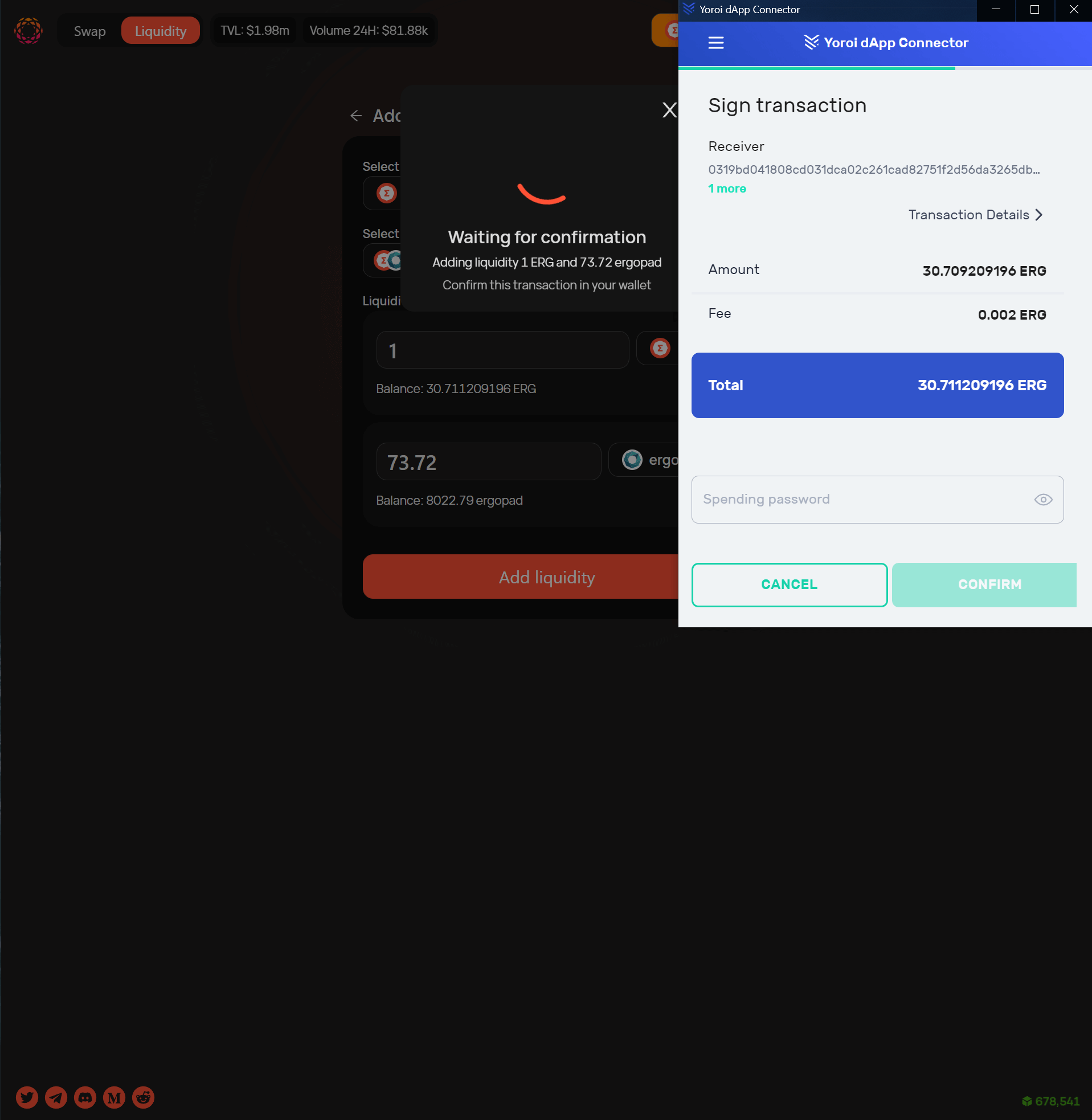How to add liquidity
First head to the main DEX page https://app.spectrum.fi/pool
The user then needs select “Add Liquidity”.
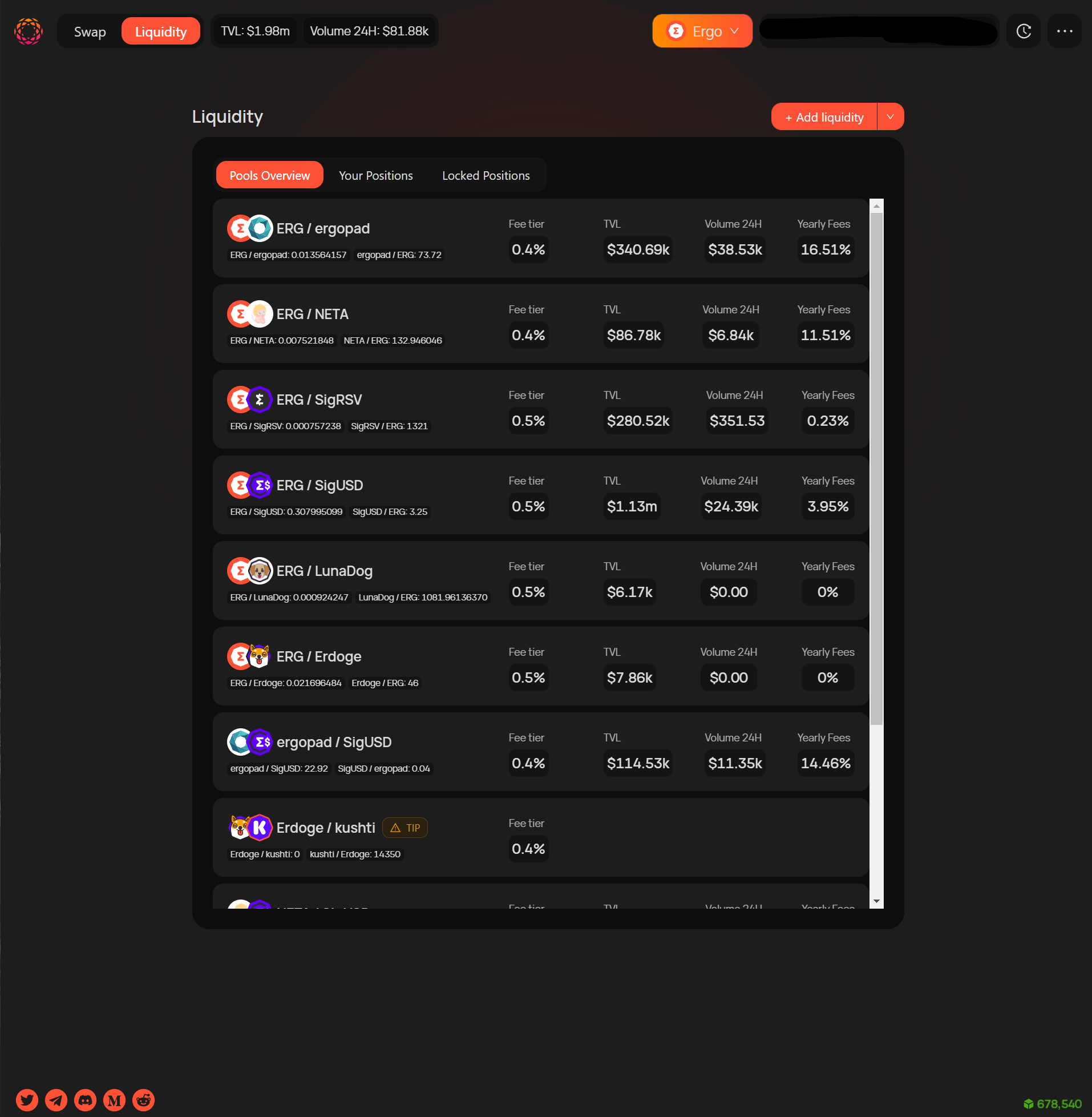
Then on the next screen the user will need to choose an initial token they would like to use. Once this is selected, they need to choose the associated pool they would like to join from the dropdown menu.
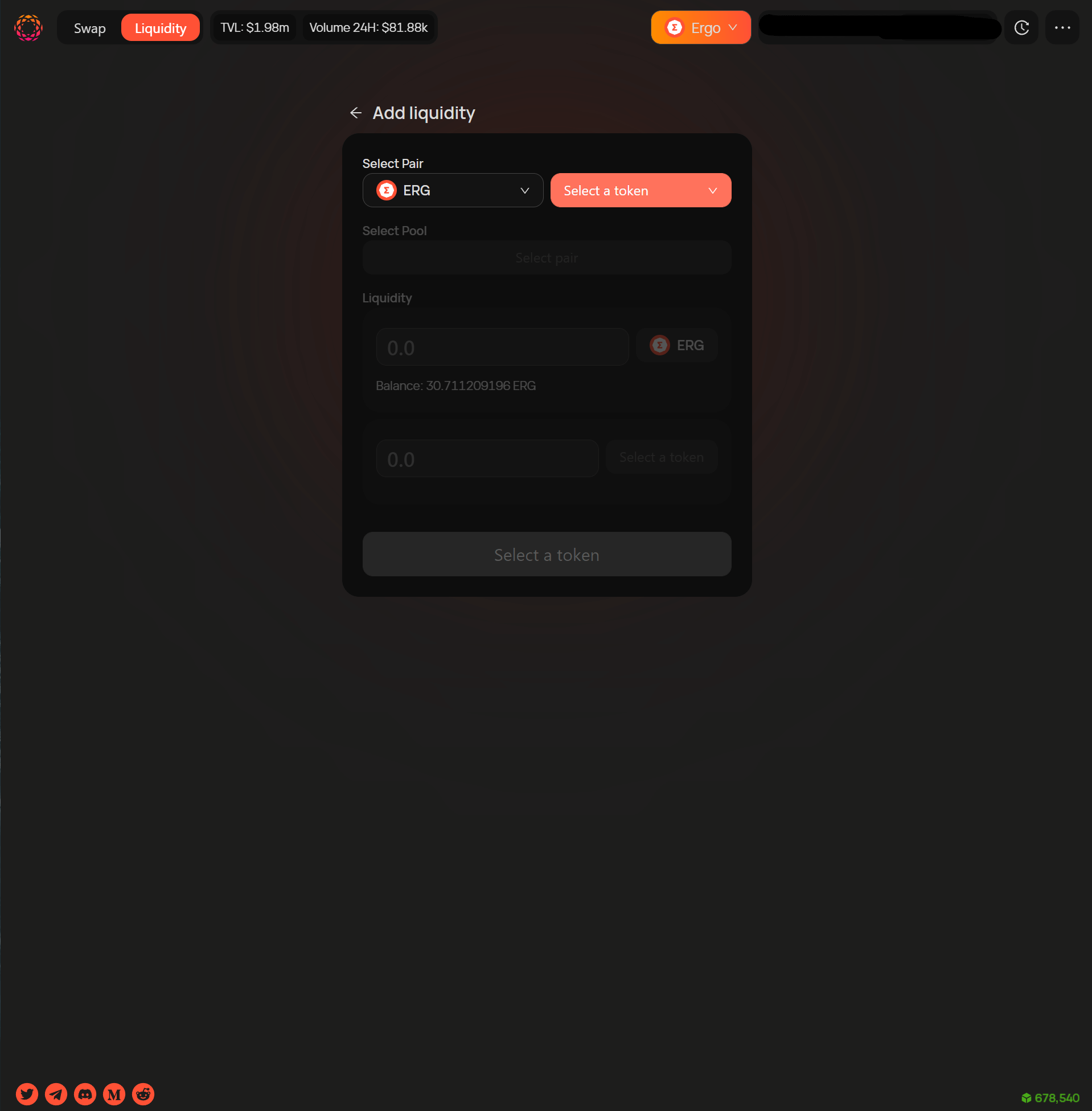
Once the pool is selected. The user then needs to choose the amount of liquidity they would like to add.
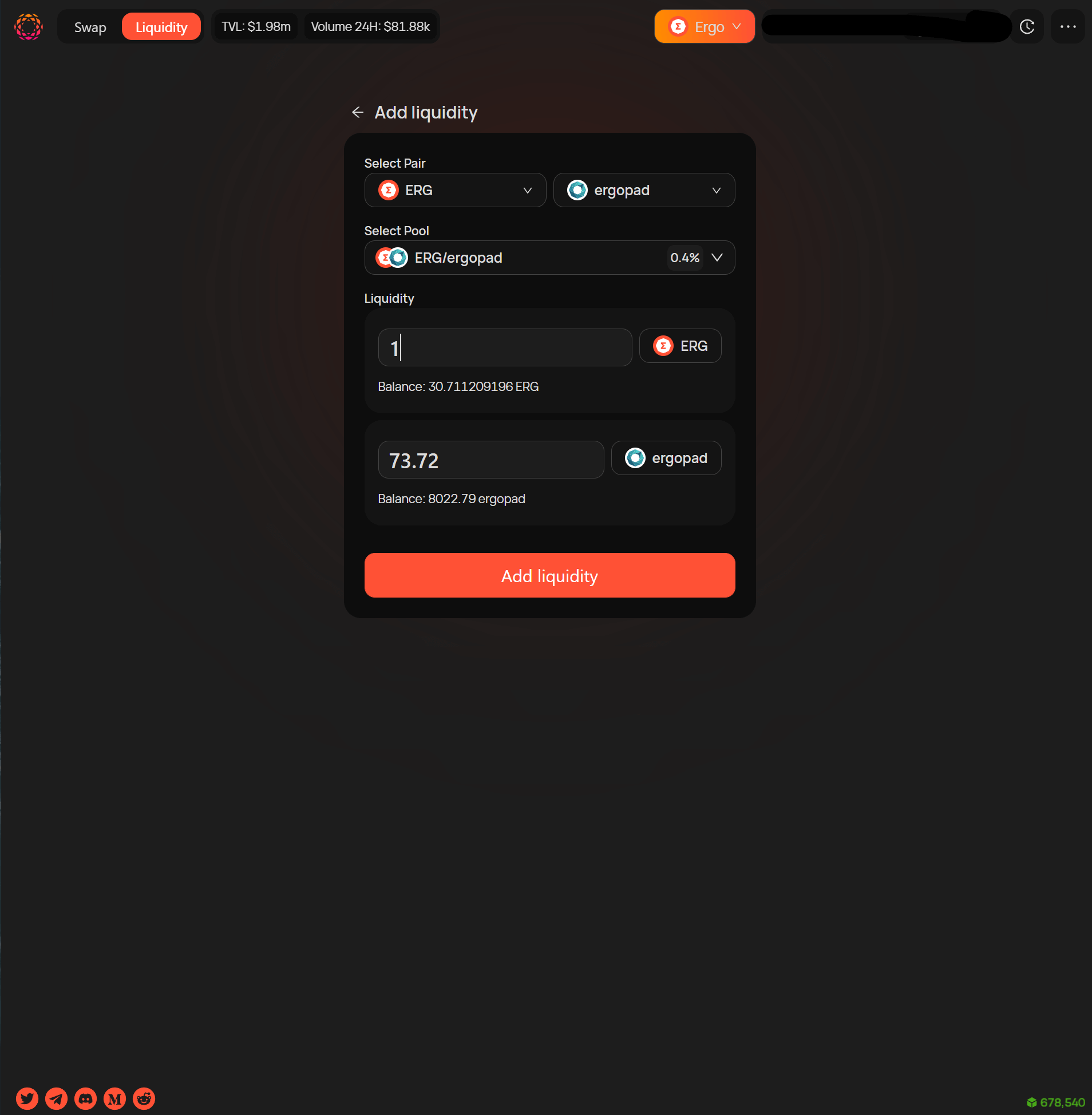
Once the user has selected an amount, they can then add liquidity by signing transaction with the dapp connector.