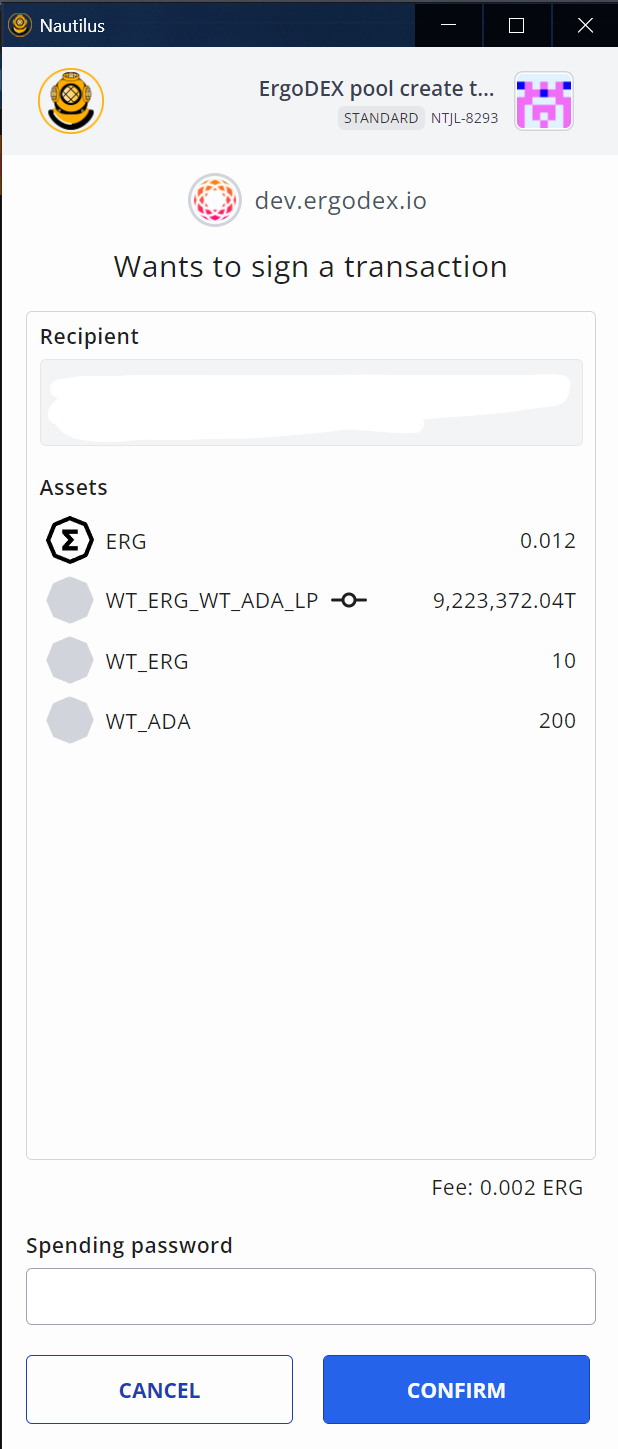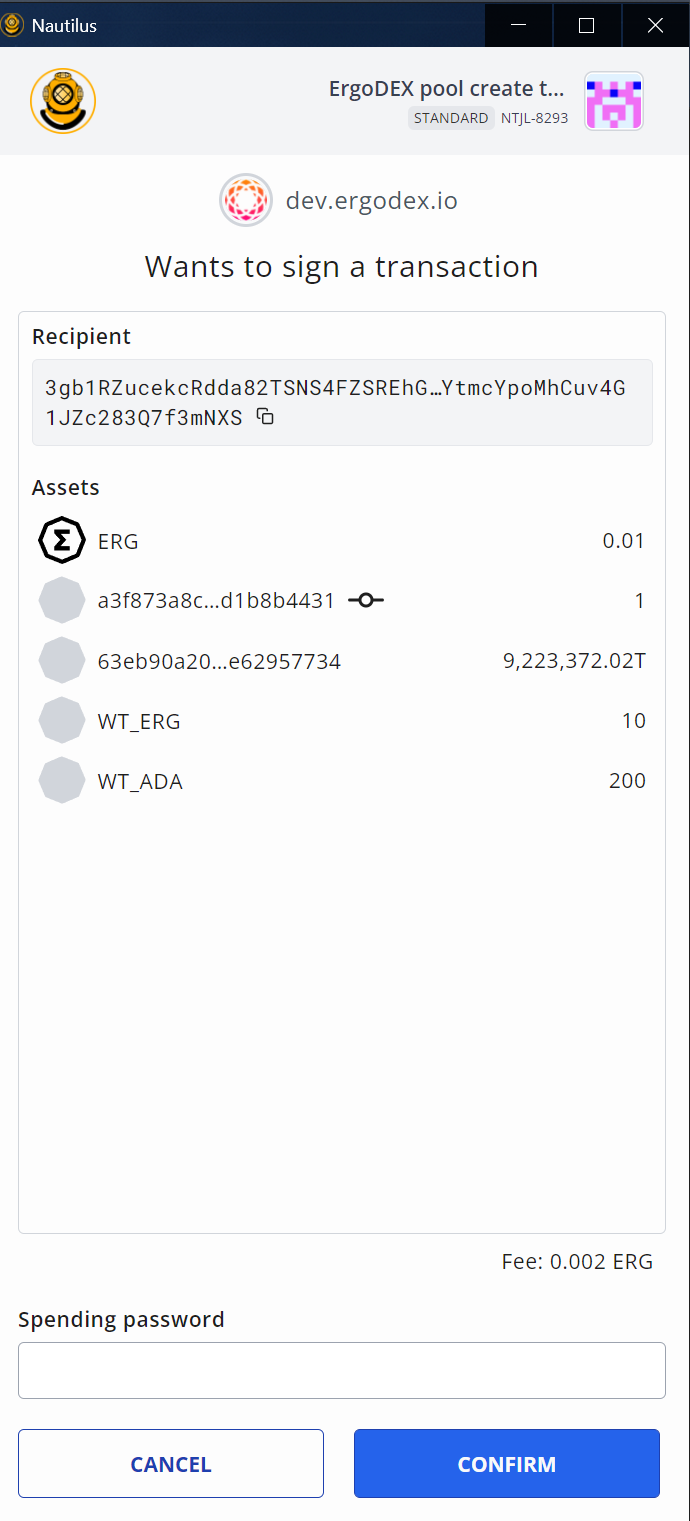How to create a liquidity pool
First head to the main DEX page https://app.spectrum.fi/pool
The user then needs to click on down arrow on "Add liquidity" button and select create pool.
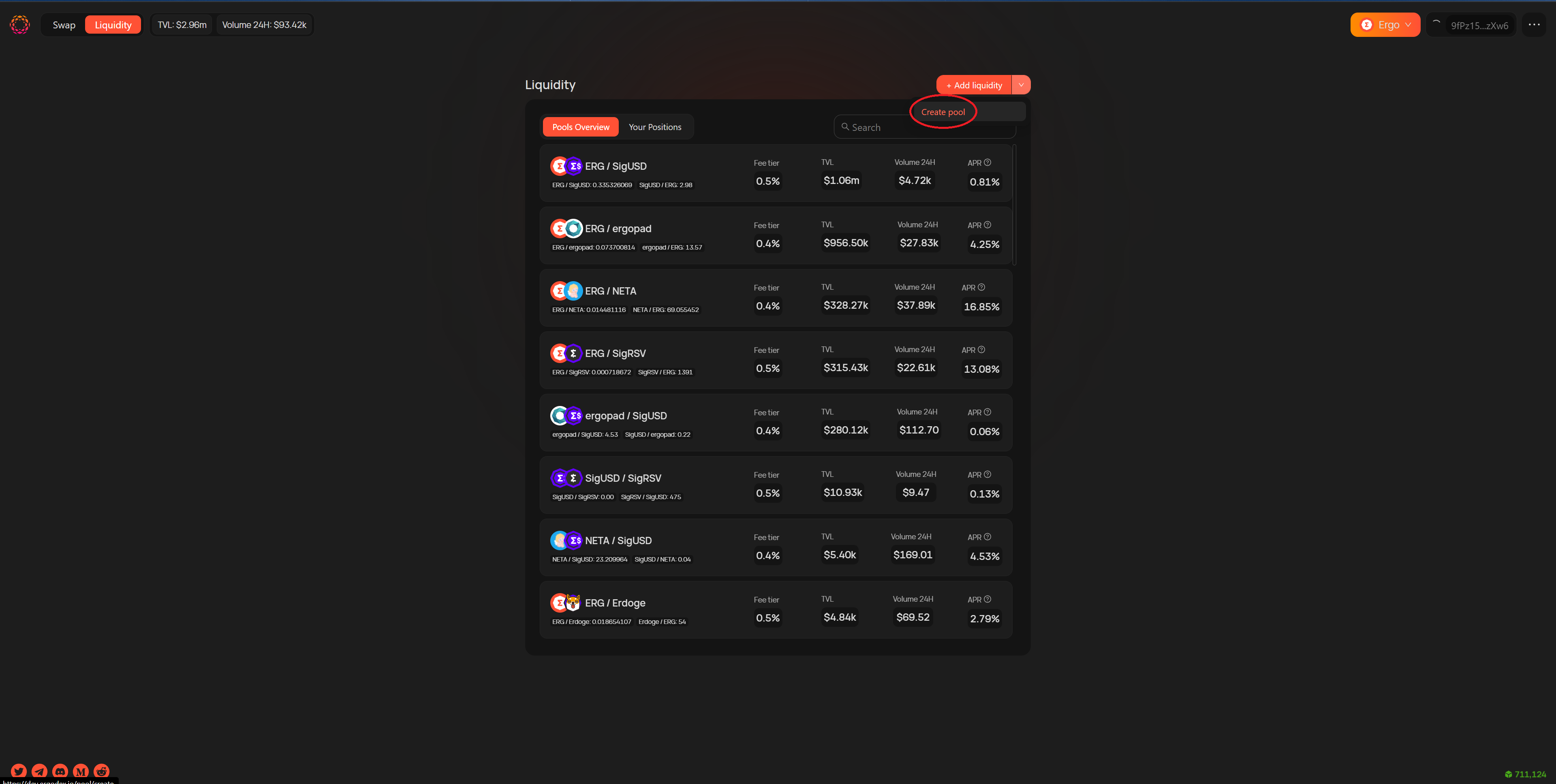
- A new form will now open. First a user will need to select from the dropdown tokens what pool pair they would like to create.
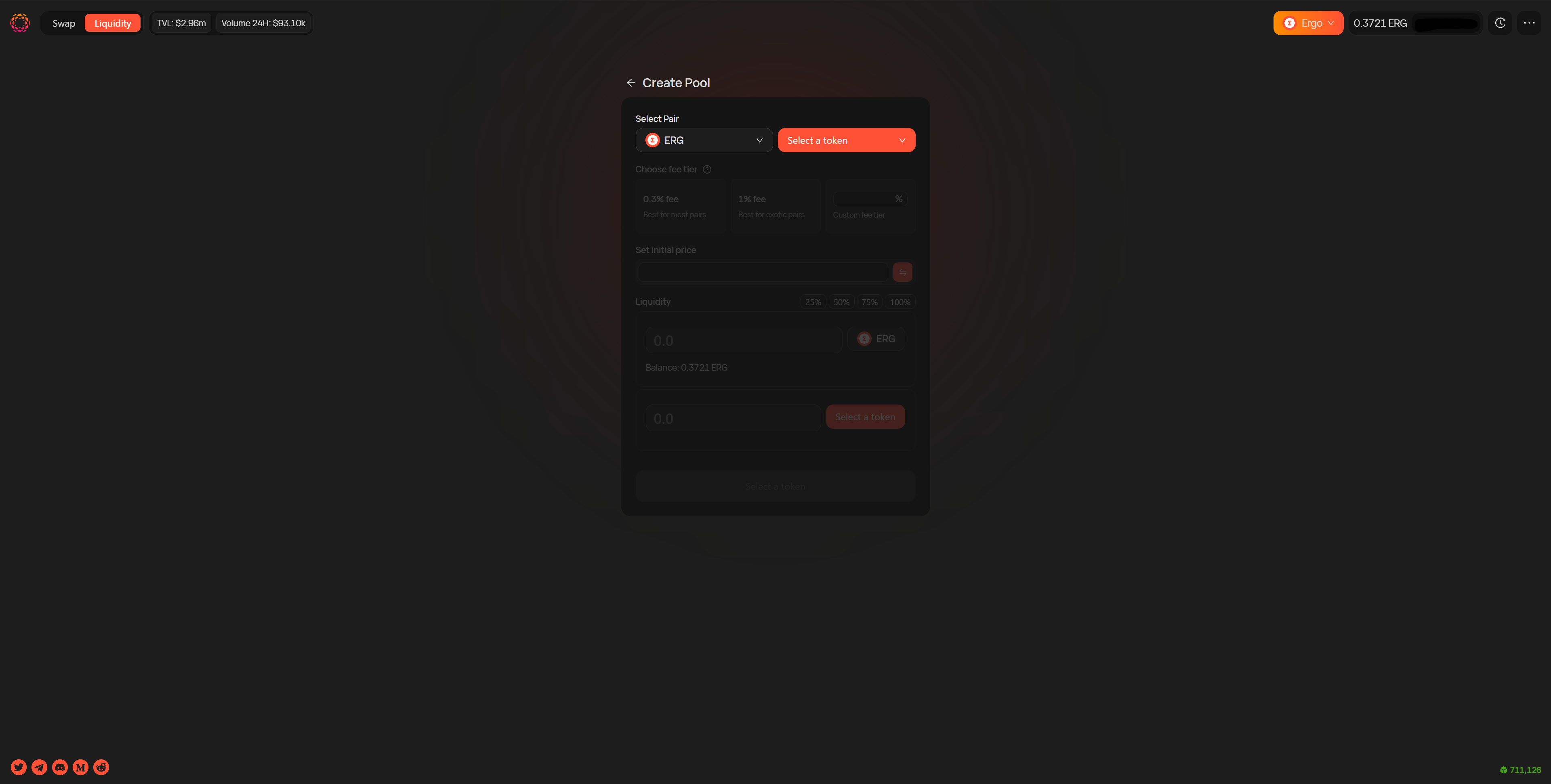
The user now has a few parameters they need to set. The fee tier, which is the cost of transacting with the pool, more information can be found here https://docs.spectrum.fi.io/docs/protocol-overview/analytics.
Next a price must be configured. To do this, enter a value in and this will be the price of the first token compared to the second token.
Then the user will need to add initial pool liquidity, the values here will use the previous price entered to generate once one token is entered.
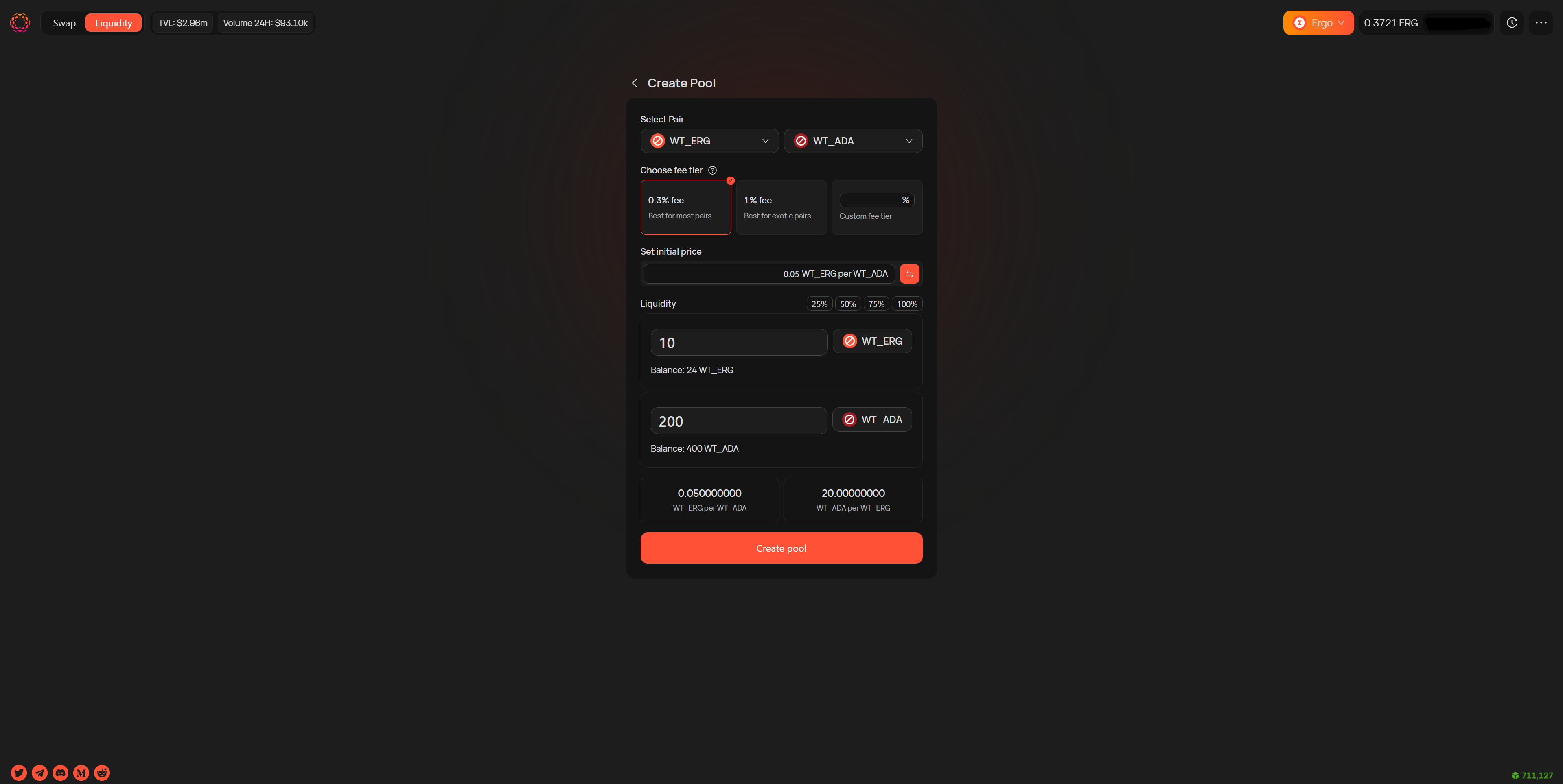
- Now click create pool, and a confimation screen will open, confirm by again clicking create pool.
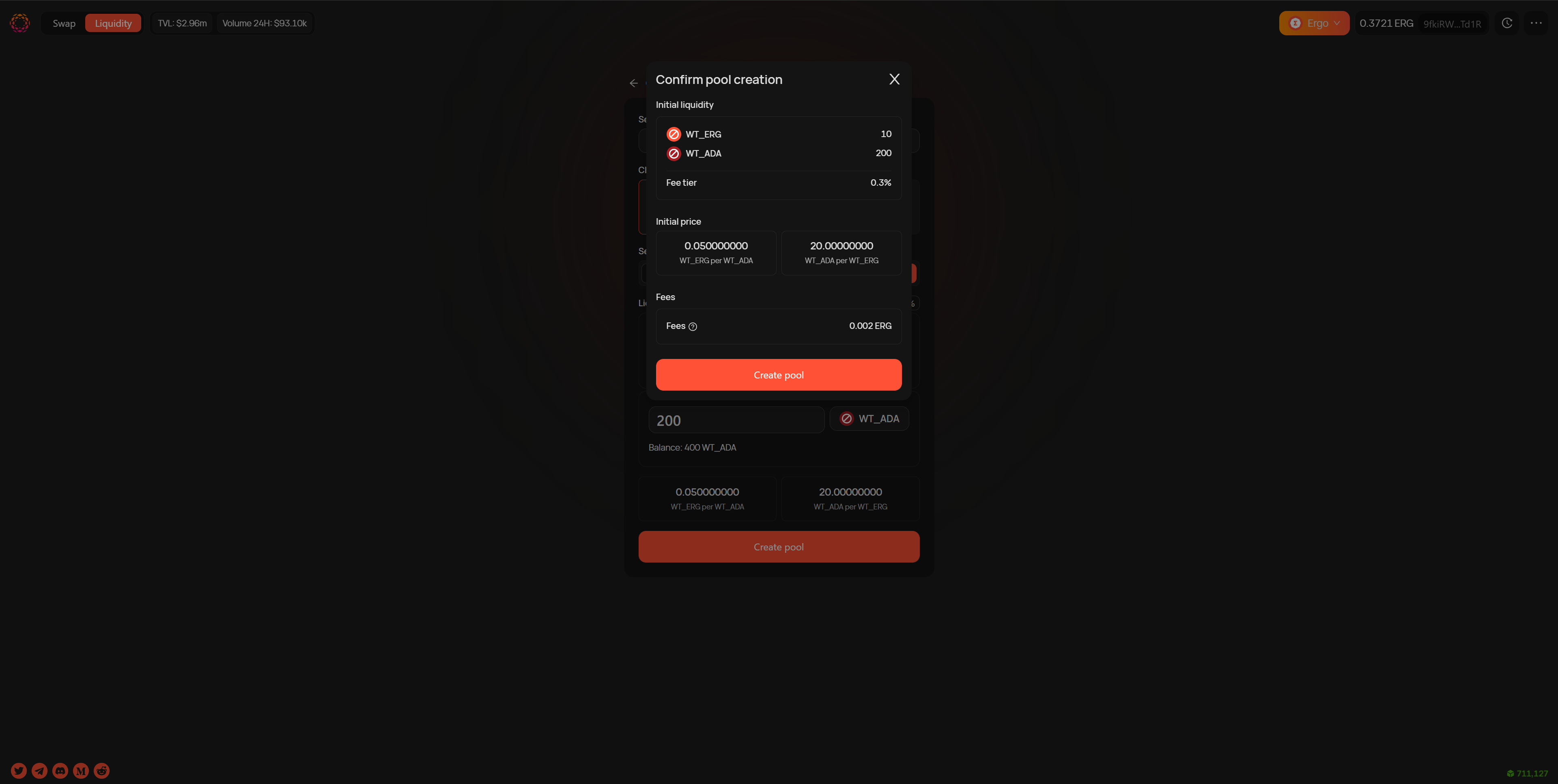
- A first Nautilus dapp connector window will now popup and the user will need the sign the first transaction. Once this is confirmed, a second window will popup and this will also need to be signed. After this, the pool is created, and LP tokens will be sent to the users wallet and the pool will be visible on Spectrum Finance once the transactions have confirmed!