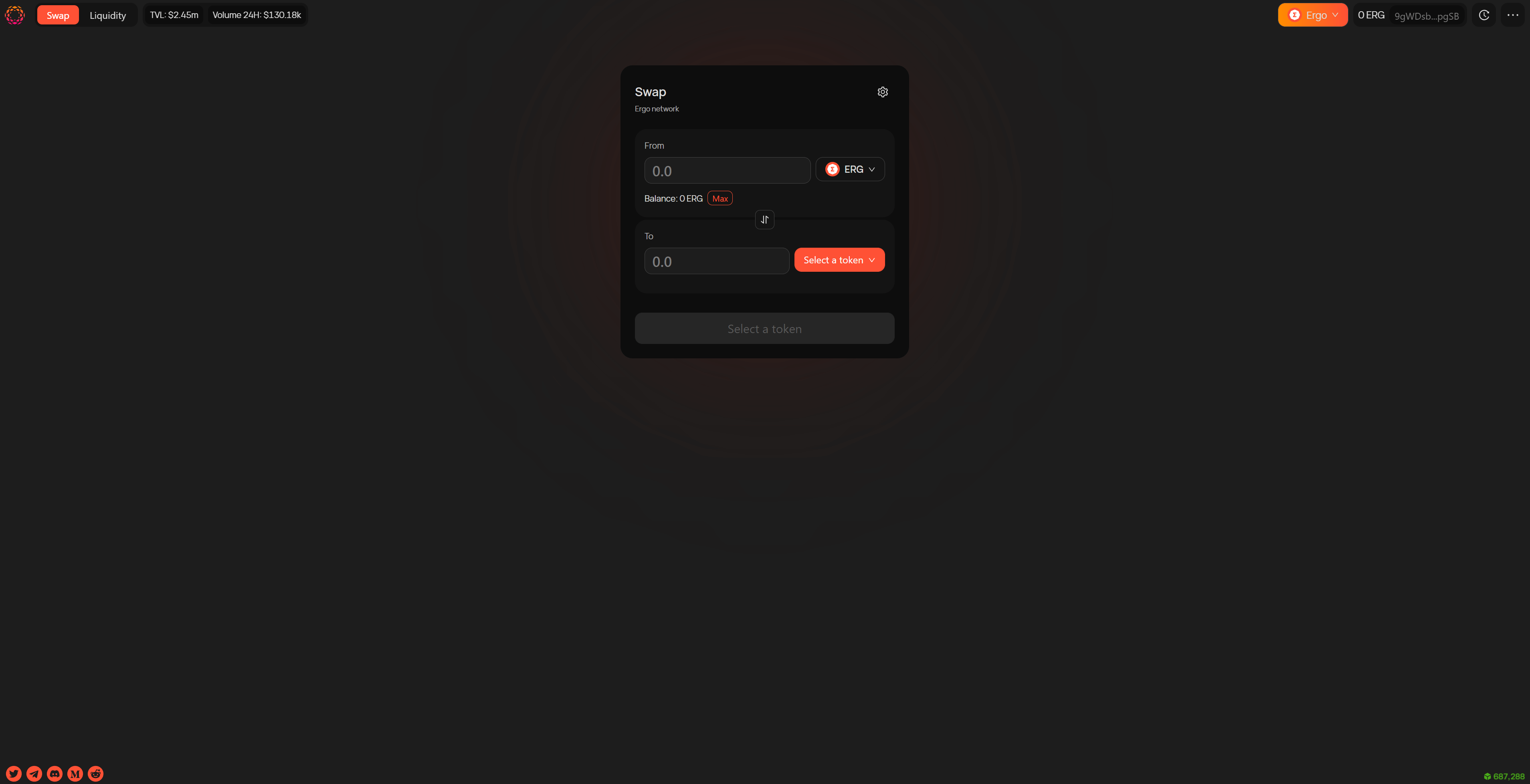Nautilus Quick Start
1. Install wallet
1.1. First you need to install the Nautilus wallet. You will need to disable any other wallet extensions such as Yoroi or SAFEW. Then clear browser cache and refresh page.
1.2. To install Nautilus visit the following link in Google Store:
- Nautilus: the wallet app;
2. Create a wallet
2.1. Click on Nautilus extension to open wallet.
2.1. Accept KYA.
2.2. Click on "Create Wallet" button:
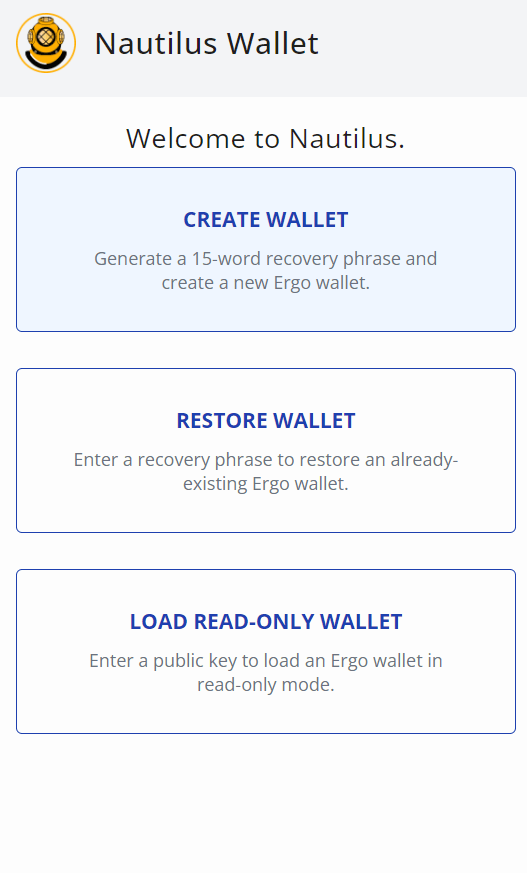
2.4. Type wallet name (of your choice) and wallet spending password:
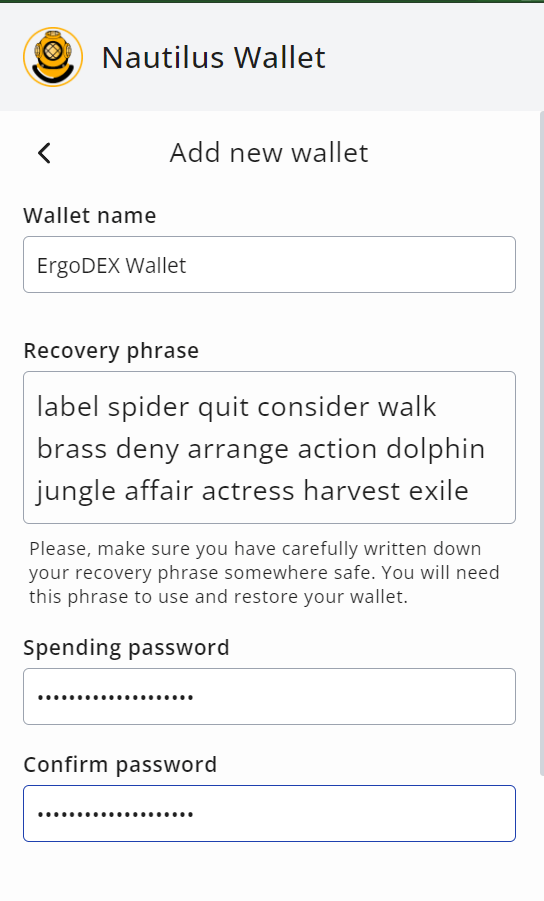
2.5. Record a recovery phrase in a safe place! This phrase is the only way to restore your wallet!
2.6. Once confirmed, you will see the screen like following. That means that you've successfully created your wallet. Congrats!
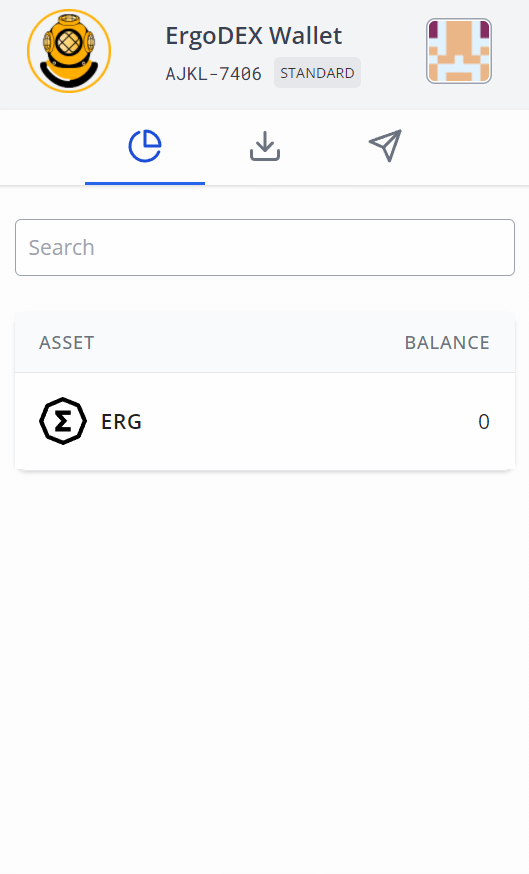
3. Get assets
To get some assets to swap or to provide liquidity first you will need to transfer them to the Nautilus address:
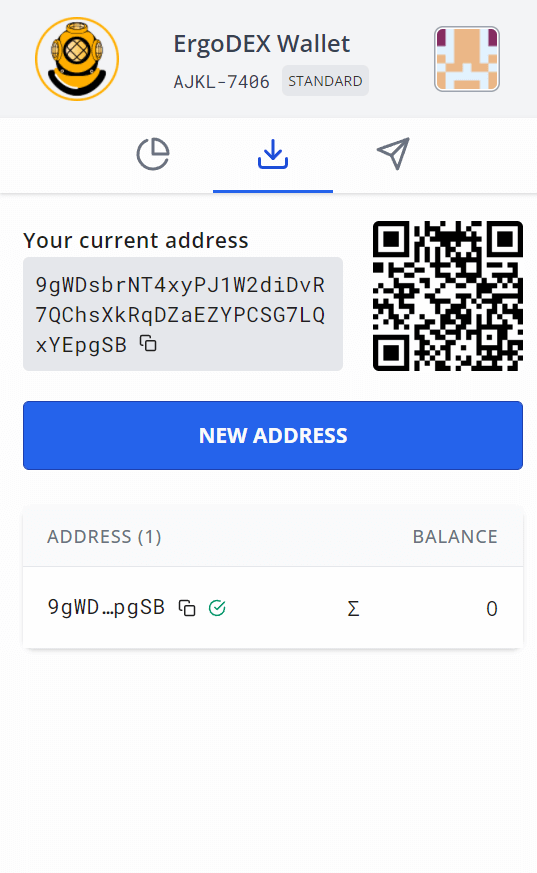
3.1. Get real assets
Get some ERG on one of the following exchanges (list of available exchanges) and withdraw them to your Nautilus wallet address.
3.2. Get test assets
Just visit Ergo Faucet and follow suggested steps.
4. Connect wallet to Spectrum Finance
4.1. Go to app.spectrum.fi
4.2. Click connect wallet button
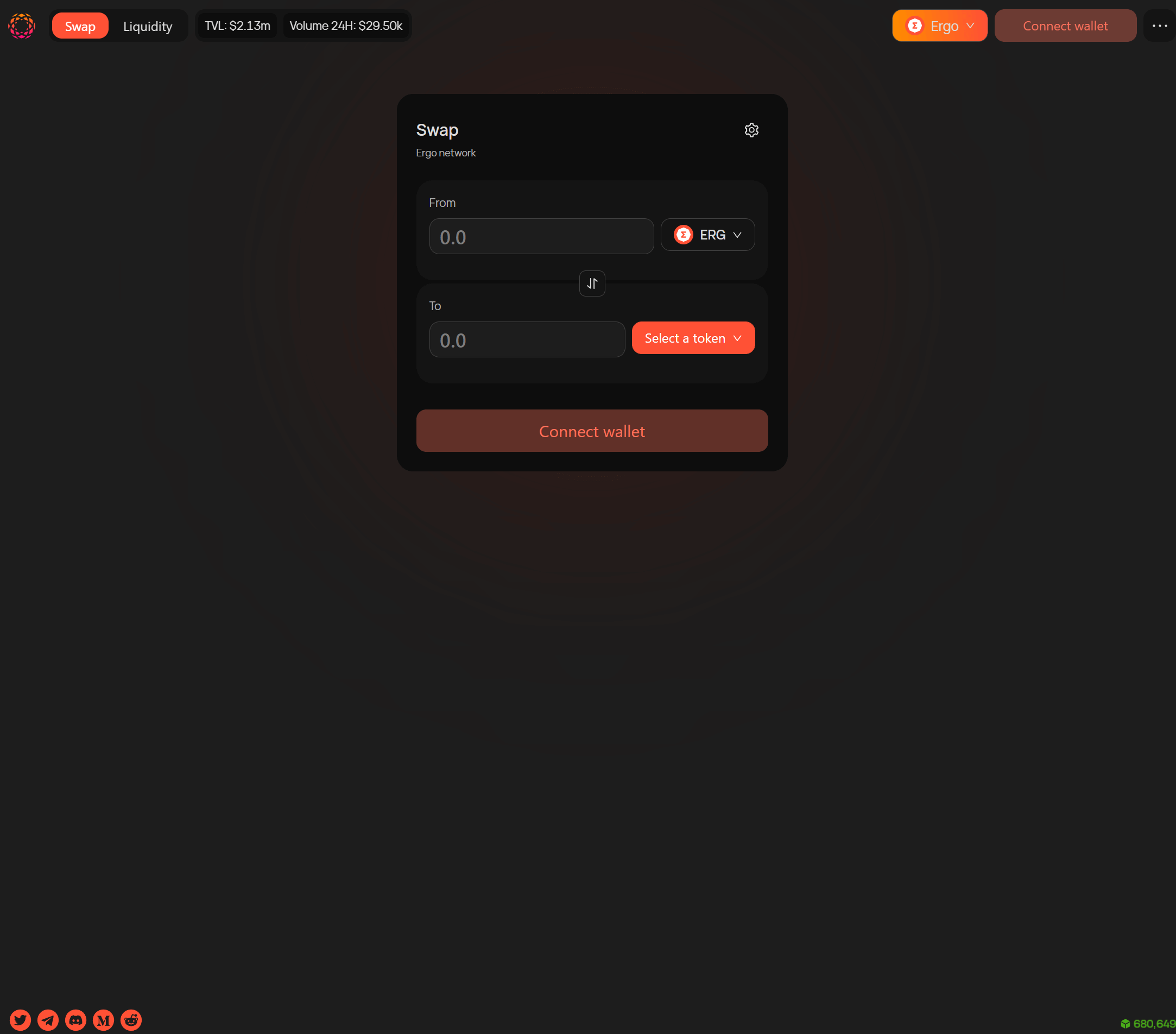
4.2. Choose Nautilus. You will need to check the checkbox saying you understand this wallet has not been audited.
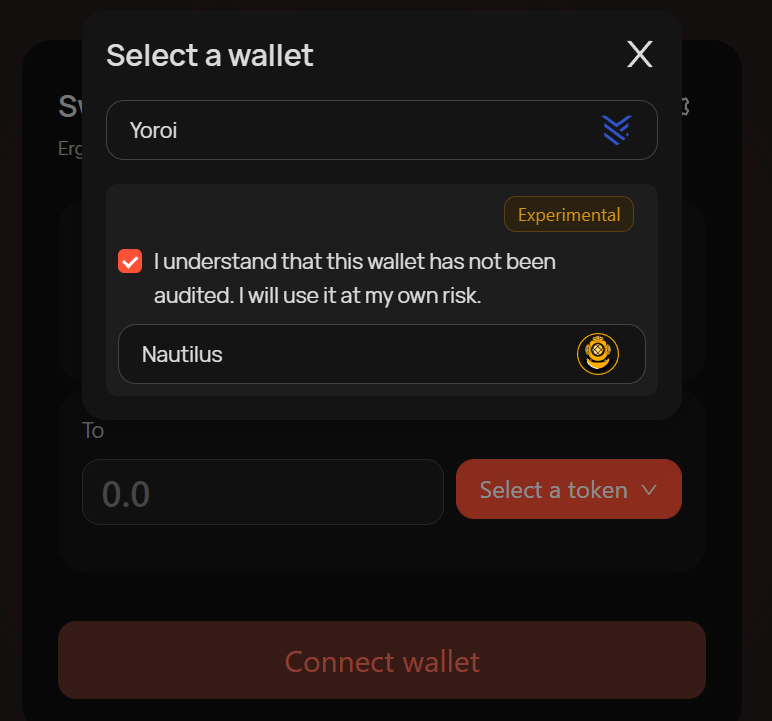
4.2. Select the Nautilus wallet you would like to use and select connect.
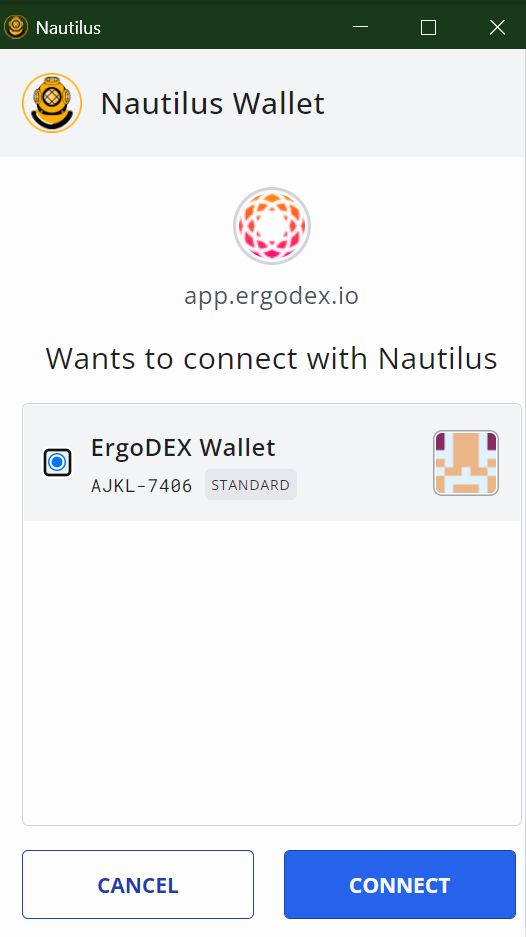
4.3. Congrats! Now you are ready to start use Spectrum Finance! Your ERG balance will appear here!